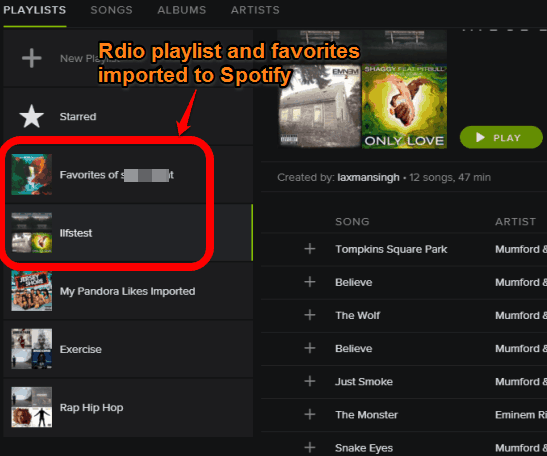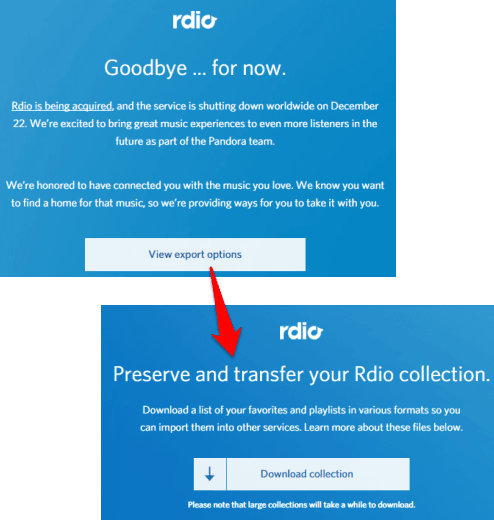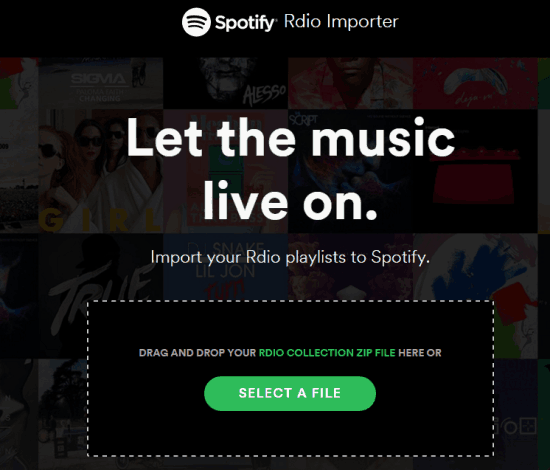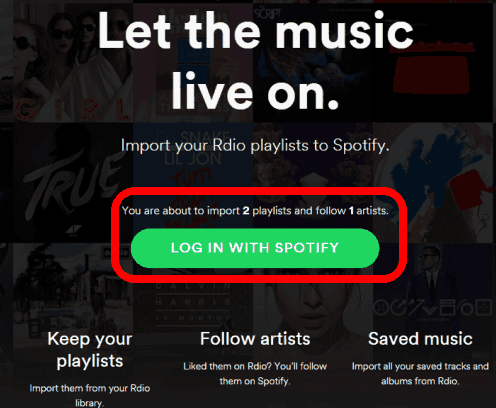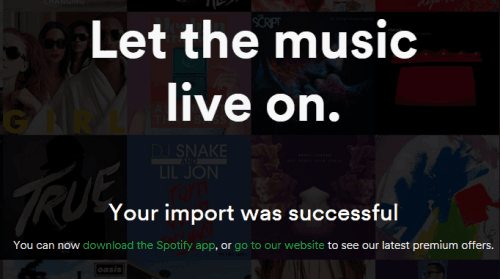Rdio (a popular music streaming service) is shutting down soon. It’s really unfortunate for Rdio lovers as they won’t be able to use this service from December 22, 2015. Rdio is being acquired by Pandora. However, the good news is that Rdio is providing the facility to let its users export their Rdio playlists, Favorites, Comments, and Downloads in different formats (CSV, XSPF, and JSON). This will help you to import your playlists to other music streaming services.
In this tutorial I will explain how to transfer Rdio Playlists to Spotify. I have used a service, called Rdio to Spotify importer, using which I successfully imported my favorites and playlists from Rdio zip to my Spotify account. Now it’s your turn to do the same.
Earlier, I covered a similar service, named Spotifactor, to import Rdio playlist in Spotify. However, the problem is that Spotifactor works only when you log in to your Rdio account, which won’t be helpful after 22 December 2015. Therefore, Rdio to Spotify importer will be handy as long as you have Rdio zip archive of your playlists.
How To Export Rdio Playlist to Spotify?
Steps are as follows:
Step 1: When you log in to your Rdio account, you will see important message link. Use that link or click here to read the Goodbye message and access the option to export your Rdio items. After this, you can download the zip file of playlists, downloads, favorites, etc., in a single click.
Step 2: Go to the homepage of Rdio to Spotify importer service. Drop your Rdio zip file in the target box.
Step 3: You will be able to see how many playlists can be imported to Spotify. Apart from this, if you follow artists on Rdio, they will be automatically followed on Spotify account. Now you need to log in with your Spotify account and give permission to this service.
That’s it! It will then automatically import your Rdio playlists to Spotify.
So, just 3 steps are all it takes to transfer Rdio playlists to Spotify. Of course, you need to have the zip archive of your Rdio data to be able to do this. So, make sure you get that as soon as you can, before Rdio goes away for good.
Now that Rdio is shutting down, which service will you use? Let me know in the comments below.