Sevag.xyz is a free website that offers a free demixing tool based on AI for music source separation. It runs in the browser and after taking a music file or a song from you it splits the instrument sounds and vocals as separate files. We have covered music source separation tools before but this one here works in client browser via WebAssembly
You don’t have to download or install anything in order to demix a song. You just load the model it comes with in the browser, upload the file, and then get the split files. This is as simple as that. Since it is browser based, so for now, it can only demix small songs probably under 4–5-minute length.
It is completely open source as well so if you want then you can run it locally or host it on your own server. The installation and running instructions are given in its GitHub repository.
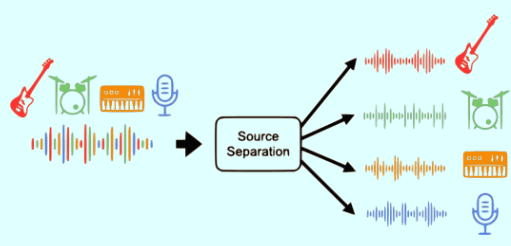
Free AI Based Music Demixing Tool for Music Source Separation
You can use a powerful VPS with more than 4 GB RAM to install it yourself. Here for this post, I am using the web version provided by the developer of this tool. So, just open it from here and then the main UI is simple and looks like this.
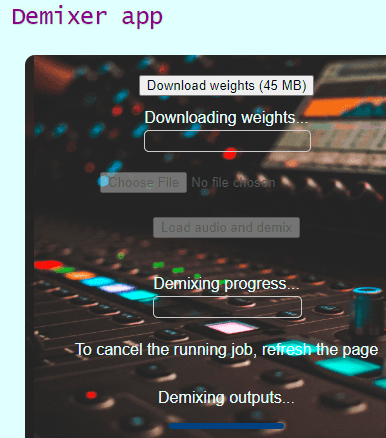
Start by downloading the weights. Click on the Download weights button and then give it a few seconds to load.
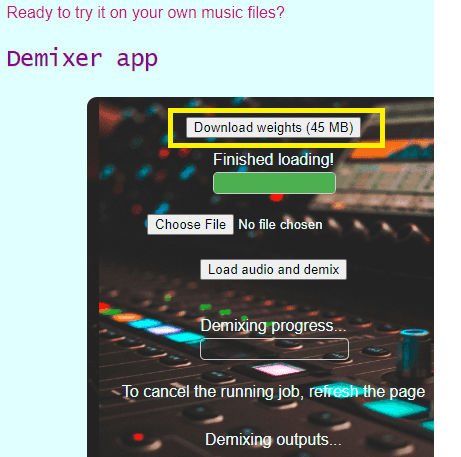
Now, when the weights have been loaded, you need to upload a music MP3 file and then let it demix. This can time so you need to be a littler patient. Track the progress of the demixing right on the website there.
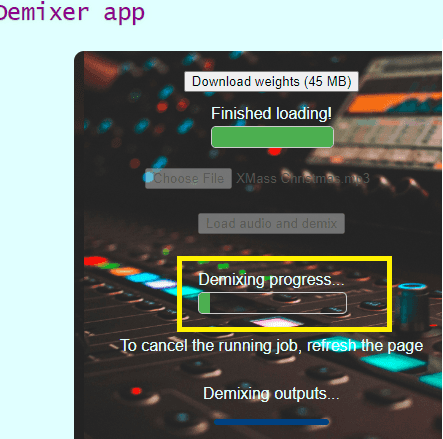
Once it is done, you will see the separated vocals and other instrument sounds from the uploaded music file. You can then save it and then do what you want. It will basically give you the following in WAV format
- Bass
- Drums
- Other
- Vocals
- Karaoke
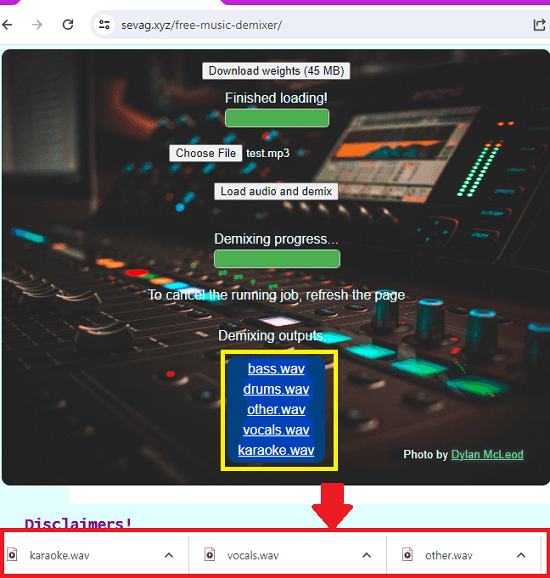
Refresh the website to start another job. Just keep in mind the limits that it has for now. Since it runs in the browser so maximum it can only take 4 GB of RAM. Your PC may slow down when it is processing the audio file, be patient. Or, I will suggest you to try it in a separate browser.
Closing thoughts:
There have been various music source separation tools but the ones that run in the browser and offline are almost none. This project by Sevag is one of its kind. So, if you are looking for a music source separation or demixing tool for small audio files then you can give this try and I am sure it will not let you down.