Kindlepreneur Book Description Generator is a free online tool which lets you generate your Amazon Book Description for Kindle Publishers with proper HTML tags and coding. You can also use it to generate book description for other booksellers such as Barnes and Noble and Kobo.
When you sell books on Amazon, the Description of your book on the Amazon detail page is often a reader’s first experience and familiarity with the content of you book. An interesting and appealing description is extremely important for enticing readers and improving the sale of your books.
You can format your book description with basic coding using HTML tags but people who lack knowledge of this often have a problem in getting the description to look the way they want. Sometimes Amazon responds with a message, “Description may not contain invisible characters” and users may be confused. But there is a well-defined reason for the message as the description may indeed contain certain characters that aren’t acceptable in the book description. Its just that you aren’t aware of it. For example, there may be some <> HTML tags with nothing present between the two tags. These need to be removed before you can submit the book description. Kindlepreneur Book Description Generator is the right choice in this regard.
How it Works:
1. Go to the Book Description Generator, the link for which you will find at the end of this article.
2. Select the online platform for which you want to generate and format the book description such as Amazon, Kobo etc.
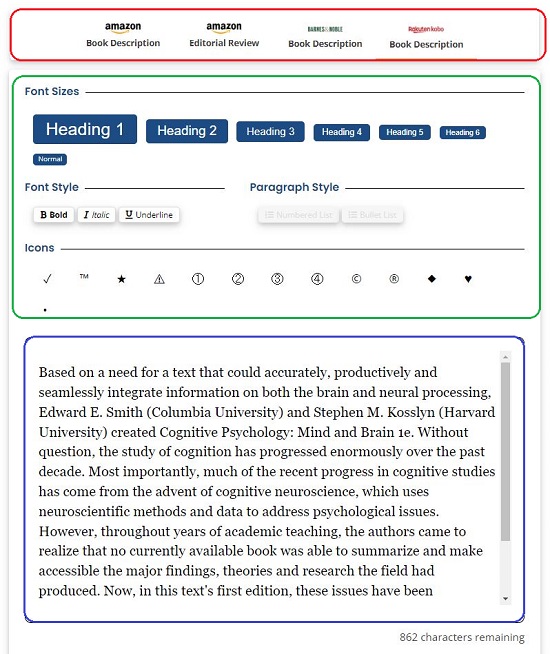
3. Type or Paste a small description of your book in the space provided. If you are using Word or some other document to copy the text then you must use the keyboard combination “Ctrl + Shift + V” to paste without any formatting. If you are using a MAC, you can use “Option + Command + Shift + V” to paste without formatting.
4. Now format your description using the options available that have been provided such as Font size, Font style, Paragraph style and more. If you find an option to be dimmed / grayed out it means that the platform that you have selected does not support the option.
5, You must remember that if you can see book descriptions on any platform that look different as compared to options provided here, it means the description of those books was generated and uploaded before the present rules came into effect.
6. When you are satisfied with the description, click on the button “Generate My Code” at the bottom and copy the contents.
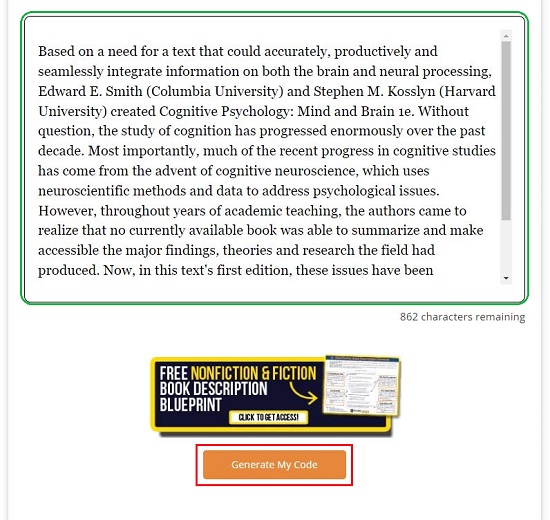
7. Finally, you can now go to the publishing platform and start pasting the generated code.
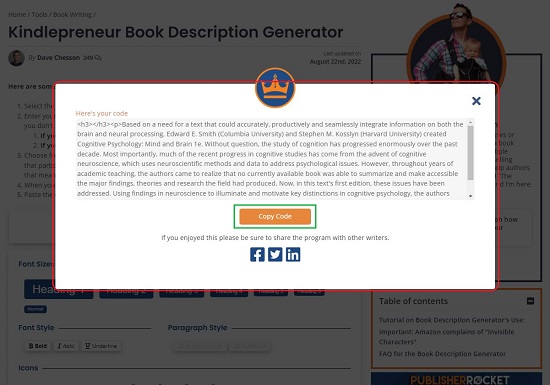
Final Comments:
Kindlepreneur Book Description Generator is a very simple and neat tool to generate well formatted book descriptions with proper HTML tagging. It very useful for people who wish to sell books on online platforms like Amazon, Barnes and Noble etc. but do not have any knowledge of HTML coding.
Click here to navigate to Kindlepreneur Book Description Generator