Drawser is a free browser based online vector graphics creator, editor with design sharing. Here it lets you create a vector art from the scratch and then you can share that with the community. It uses the DRAW file format to save the vector art and you can even download it as a JPEG, PNG and, PDF file. It offers you different tools to draw your design or edit an already created one.
You will find tools like curve tool, rectangle, pen tool, gradient, fill tool, and many others. You can create your design in layers and then save it. If you create an account on this website using your Google account, then you can save your design in Drive. Otherwise if you use it without any account then you can download design locally on your PC.
There are some online drawing tools that you can use but they don’t allow you to create or edit a vector art. And this tool here is completely free and offers you a very intuitive workspace to create or edit your vector art. You can also upload path information from a SVG file on its interface and then create your design. You can manage different elements of the drawing easily and then save, share the final design with the community.
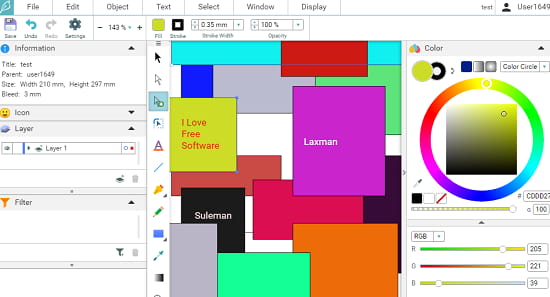
Using this Free Browser Based Online Vector Graphics Creator, Editor with Design Sharing:
Drawser offers you a simple, yet powerful interface where you can create or edit your design. You will find interface similar to some image editor software and you can easily use it to create your design. And if you already have a vector graphics file in DRAW format then you can open it here and edit it. Also, it allows you to download the file that you have created credited as a PNG, JPG image or PDF. And you can either keep your design private or you can share it with the community.
Simply go to the homepage of Drawser and then start creating your drawing. If you want to save your design directly in Google Drive, then you can sign in using your Google account. From the editor of the tool, you can give your project a name and then start creating your drawing. All the tools, colors, and layer options are on the main interface.
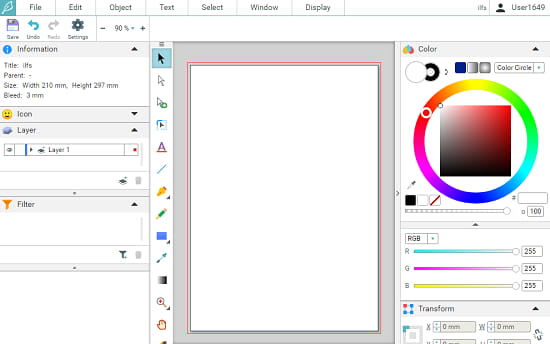
So, simply use the different tools from the sidebar to make your design. You can draw elements on the canvas, color them and resize them according to your needs. You can color individual elements as well and add text on them. In addition to that, you can work in different layers and edit different elements.
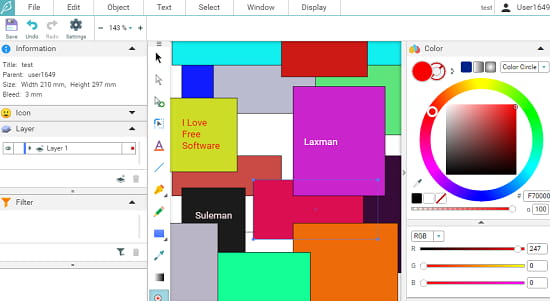
Apart from creating and editing drawing functions, you can use other tools of Drawser too. It offers you unlimited undos and options to manipulate different parameters of the shapes that you have added in your design. You can fill them with custom color, change the stroke width, change reference points, show rulers, grids, and so many others. And after you’re finished with your design, you can save that in your account. Or download it as a file on your PC. You can download it as a DRAW file or you can export it as an image and PDF. Use the File menu of the tool to do that.
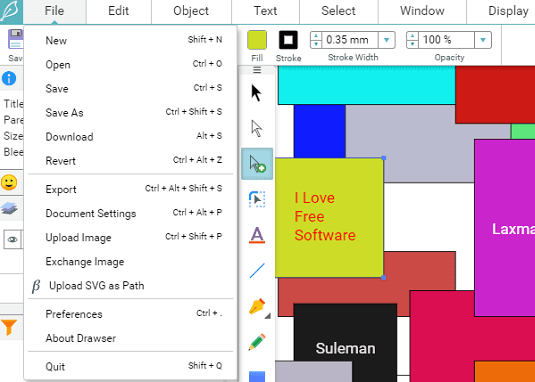
You can share your design with the community as well. For that, just go to your dashboard and hover over your design to see the sharing options. Apart from sharing, you can duplicate it and delete it from your account too.
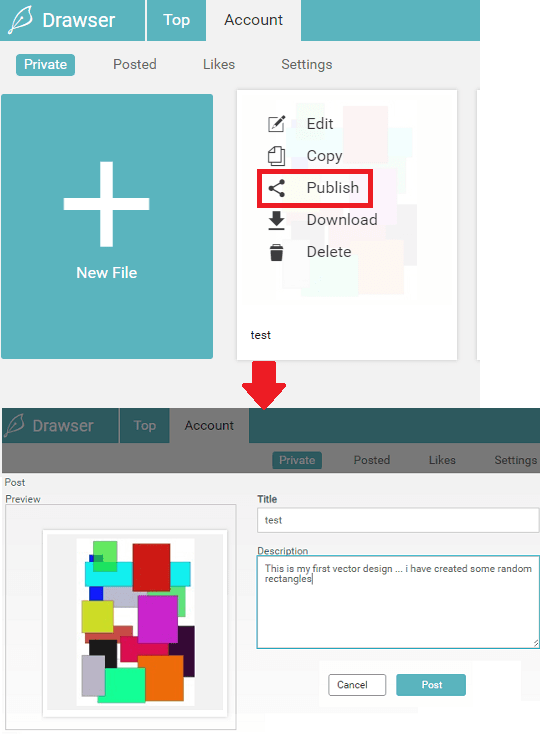
In this way, you can use this free browser-based online vector graphics creator, editor with design sharing. The tool is very simple and has made it easy for designers to easily create a design in browser and save it. The tool is good for web development and creation of creatives. Also, since it is community so you can check out the designs by other users and check them out too.
Closing words
Drawser is a very nice and simple vector graphic editor that you can try in your browser. It offers all the tools that you need to create designs and share them with others. So, if you are looking for a simple tool to create, edit vector designs, then you can try Drawser. Also, if you know some other tool like this to deal with the vector graphics online for free then you can tell me.