SocialChat is a free chat tool from Buffer to integrate Facebook, Twitter chat on website. Here it creates a widget on your website that if a user clicks, he will redirect to the DM page of Twitter or the Facebook Messenger directly. And if you click on the widget icon in phone then it will open the app. The advantage of using this widget is that, your users will not have to waste time in searching you on the social platforms. Since, it opens the conversion box directly so your users can start chat by just clicking on the icon. However, currently, there are only Facebook and Twitter supported.
To integrate Facebook, Twitter chat on your website, you just have to put a short code on your website. And the Buffer website helps you generate that code for you. While generating the code, it asks you to enter your Facebook page ID and Twitter handle. After that, you can copy the script code and add it in the homepage or any other page of your website. Additionally, you can customize the color of the widget and text on the conversation buttons easily. You can even specify caption text for the widget. And to do this, you don’t need a Buffer account.
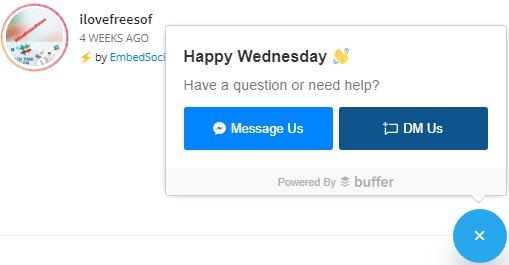
How to Integrate Facebook, Twitter Chat on Website?
SocailChat is a very simple tool that you can use to integrate Facebook, Twitter chat in your website. You just have to generate a code snippet that you can add in the HTML source of your website’s homepage. And if your website is running on WordPress then you can use a free plugin called, Insert Headers and Footers.
To get started with this tool, simply generate the script first. Go to this page Buffer page of SocialChat and then fill up the form to generate the script. Enter the Twitter handle and Facebook page ID of your account and then copy the code snippet. Also, you can choose a widget icon color and caption text as well.
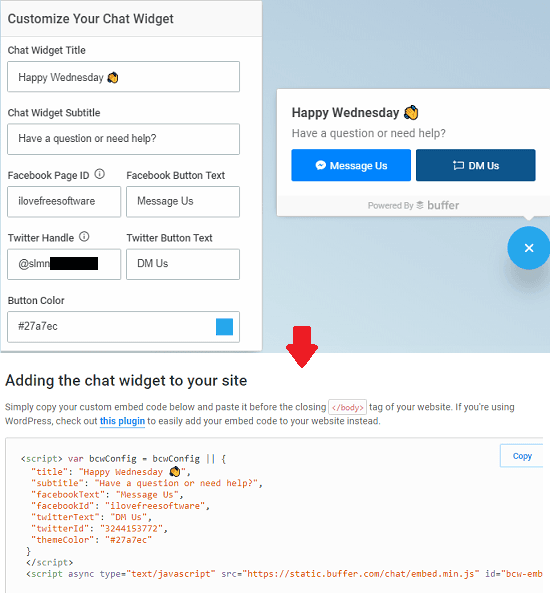
When you have copied the code, you can add it in the header of website. My test site is in WordPress so I will using the Insert Headers and Footers plugin to do that. Just open this plugin after installing from the settings. After that, paste the code and save changes.
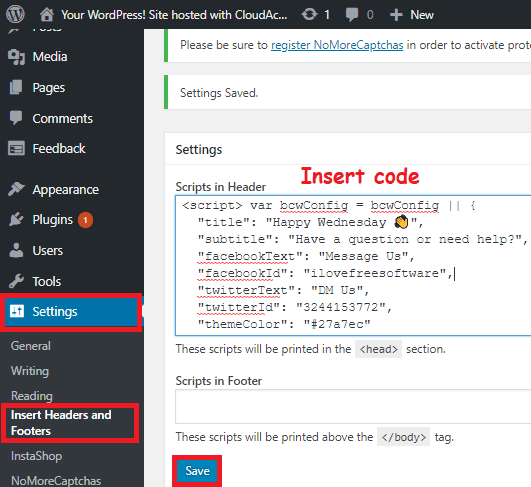
Now, you can open any page of your website and the widget will appear. Site visitors can click on any social media to start the conversation. After clicking on the button, he/she will be redirected on the message box where he/she can directly start writing the message.
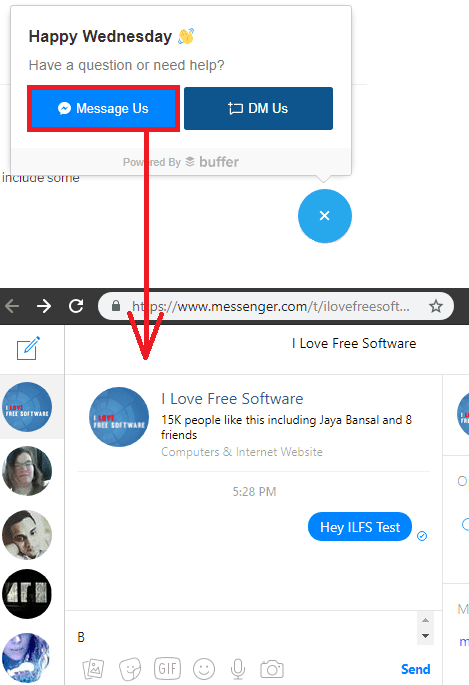
Above, you can see how this widget, SocialChat works. And the same icon will appear at the bottom right position when you open website in your mobile. It is simple and effective way to let your visitors start a conversation with you on Facebook and Twitter directly.
You may also like: 10 Free Live Chat Services for Websites with Unlimited Chats, Users
Final thoughts
SocailChat is a very nice chat tool by Buffer for your site. I really liked it for its simplicity. You just have to put a few lines of code on your site and it will create a chat widget. Just have to specify some information and get the code that you can use on your site pages. So, if you are looking for a solution to directly embed a Twitter or Facebook chat then you can use SocailChat widget by Buffer and this post will help you.