This article covers a free online interactive presentation maker with Unsplash integration. Slidelab.io is a new platform to create professional interactive presentations online. This presentation maker packs all the essentials tools in a modern and simple interface. The slide editor has a big canvas area with rulers on either side and tools to add shapes, lines, images, text, and tables at the top. Then, it got a side panel on the right with shape, fill, stroke, and text controls.
The main highlight of this platform is Unsplash integration. This helps you quickly find and use royalty-free images. All these options allow you to create professional presentations with precise layout, formatting and modern looks.
With Sildelab, you can create unlimited presentations online with no need for installing anything. It offers you up to 2 GB of free cloud storage for your presentations. The images you upload to the platform are counted against the allotted storage space.
Also read: Interactive Historical Topographic Maps to View Topographical Changes over Last 130 Years
Free Online Interactive Presentation Maker with Unsplash Integration
To use the Slidelab online presentation maker, you obviously have to create an account first which is absolutely free. There are three options to signup on this platform. You can either register with your email address or quickly signup via your Google or Facebook account. Upon login, it starts at the dashboard where all your presentations get listed along with an option to create a new one.
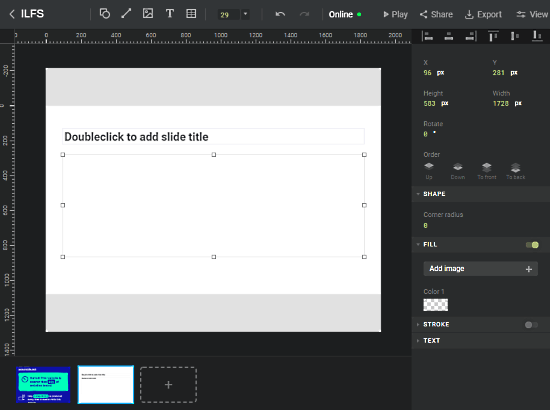
Unlike the regular presentation maker like PowerPoint or Google Slides, the interface of this editor looks different. It got a decent size canvas in the middle with slide options at the bottom. It resembles more like an advanced photo editing tool with rulers on either side of the canvas. All the essential tools are listed at the top of the canvas. And, the content-specific options are laid out on the right. Here is all the unique feature of this platform summarized in a list:
- Advanced Text Styling with multiple Text Alignment
- Precise axis-count for layout with layers
- Storke with Caps
- Fill the background with image or color
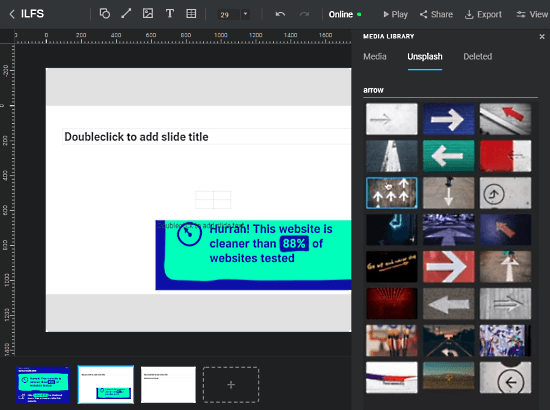
Now, whenever you add an image, either as a background, object, or overlay, you get two options for that. You can upload images from your device or search for images on Unsplash. This Unsplash feature finds the relevant images from Unsplash which you can use in the slides in a single click.
Wrap Up
Slidelab is a nice platform to create interactive presentations online. It can easily deliver professional-quality and modern-looking presentation with a little effort. Unsplash integration is arguably the best part of this presentation maker since it allows us to quickly access and use thousands of royalty-free images without leaving the slides. During my testing, I’ve faced a problem with Unsplash integration. Sometimes it just keeps searching and didn’t show any result at all. But this seems like a technical issue which could get addressed easily.