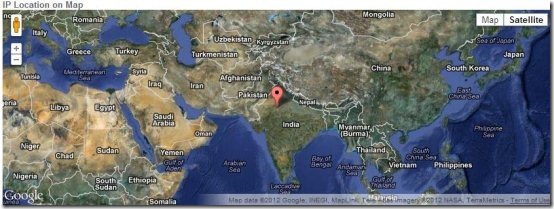Tool Spot is a free web application in which we can use various webmasters tools. Use these free webmasters tools for research and development of a website.
Using Tool Spot you can find who unfollowed you on Twitter, your IP, website speed, page rank, ping tool, backlinks, etc. If you want to check any of the details of a website, then you can use this web application for free. Explore these webmasters tools with just one click and analyze your favorite websites.
About Tool Spot:
Tool Spot is offering various webmasters tools for free. Even Google offers free webmasters tools, but this website is offering some more options you might be interested in. The list includes: who unfollowed me, backlinks with pagerank, HTTP compression, multi datacenter pagerank, website speed, HTTP headers, Whois lookup, unixtime conversion, ping tool, DNS report, and what is my IP. The website claims that they are developing more tools.
Let’s see in details what these application do:
- Who unfollowed me: Click on this application and you will be asked to login to Twitter account and there you can see who unfollowed you. It will analyze your tweets and check who unfollowed you.
- Backlinks with Pagerank: Backlinks are links from other websites to your website. Just enter the URL of the website you want to check and click on check button to analyze the backlinks.
- HTTP compression: HTTP compression is necessary for good use of bandwidth and faster page load. The common compression techniques used are gzip and deflate. Just click on this option and enter your website URL in the space provided and press check. It will indicate whether your website is using HTTP compression or not.
- Multi Datacenter Pagerank: This option will check the page rank of a website at multiple data centers of Google (I tried many websites but it’s showing zero on a scale of 0-10).
- Website Speed: This webmasters tool will check the loading time of a website and the size in kb. Just enter the URL of the website you want to check and it will analyze it for you.
- HTTP headers: In this option just enter the URL of a website and it will analyze the HTTP headers response of the website.
- Whois Lookup: This option shows the contact information of any website or IP. Enter the URL or IP or ASN of a website and it will give you the contact information of the website (even this option is not working properly).
- Unixtime conversion: UNIX has a timestamp known as POSIX. It is widely used by UNIX systems and also by some of the computing systems. This tool will convert the UNIX timestamp to normal time and normal time to UNIX timestamp.
- Ping tool: This tool analyzes the latency rate between the toolspot website and the website you want to check for. Just enter the IP address then it works.
- DNS report: This will give a detailed DNS report of a website.
- What is my IP: Click on this option and it will automatically show your IP address and your location.
These webmasters tools are very useful for those who want to analyze their website and compare with others. You can also try Cuutio and Sorezki Chrome extension.
Click here to visit Toolspot.