Scrapx is a free online service that you can use to be automatically informed about text-changes on competitors’ websites. It monitors the designated websites on a daily basis, alerting you to any modifications, be it an updated headline, a new product launch, or other changes. Alternatively, you have the option to utilize a Query Selector for extracting particular content. The Query Selector fine-tunes the scraped HTML data, enabling the accurate extraction of specific elements such as headlines or numerical values. This functionality can be employed to fetch selected values/numbers and transmit them to another system through a notification webhook.
Users have the flexibility to opt for either Email or Slack notifications regarding updates from selected websites. Additionally, they can leverage Webhooks to transmit the extracted data to their API, facilitating seamless integration into their internal system for further evaluation and analysis.
How it Works:
1. Click on this link to navigate to Scrapx and sign up for a free account using your email address.
2. You will now be navigated to the Scrapx Dashboard. Next, click on the button ‘Add target website’, paste the website URL, optionally input the Query Selector, and click on ‘Add’. As described above, the Query Selector, processes the scraped raw data to capture only the headlines or some numbers.
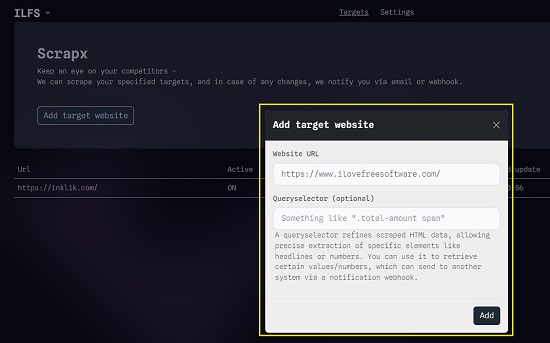

3. For example, if you receive a lot of notifications about changes and you wish to be updated only about the changes to headlines, you can specify, “h1, h2, h3, h4, h5, h6” as the Query Selector. Also, if you want to track a specific number, you can select the surrounding element using a Query Selector like “.col-xs-6:nth-child(2) .number”.
4. You have the choice to receive notifications for updates either through email or via an API webhook. Utilizing webhooks facilitates the seamless transmission of extracted data to your API, ensuring smooth integration into your internal system for subsequent processing. For this, click on ‘Settings’ at the top, and choose the type of Notifications from the drop-down list.
5. If you choose Email, updates from your competitors’ websites will be sent to your registered email address, keeping you informed whenever there is news on any of the specified websites.
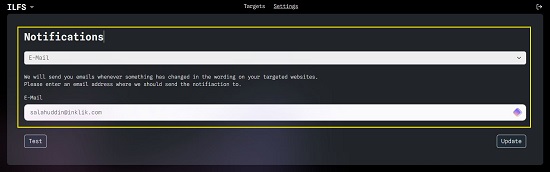
6. If you select Webhook, you have to define a URL, a method and a payload. These will be used in case any changes occur. The available variables for use include markdown, text, url, raw, link, and more.
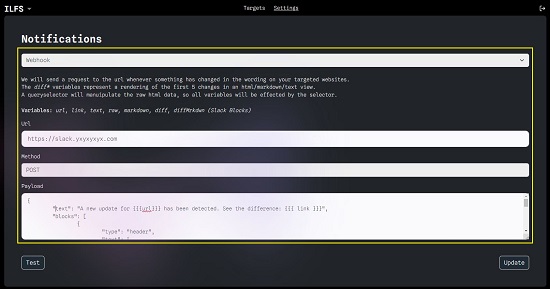
7. News collection from websites can be done in a Slack Channel using webhooks. See the screenshot below.
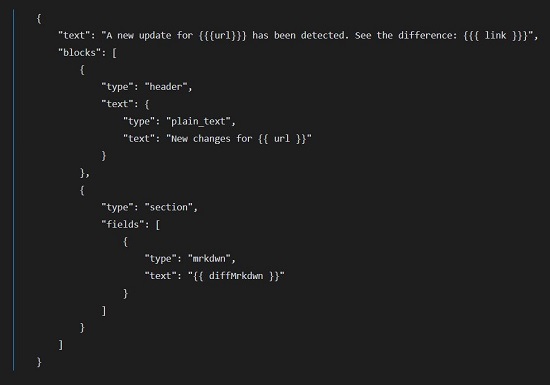
8. To view the Scraped data and the History of changes (if any), click on the website URL in the list, choose the type of change such as Markdown, Text, HTML etc. and then choose the starting date.
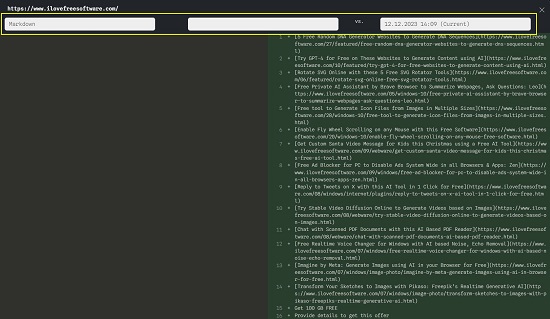
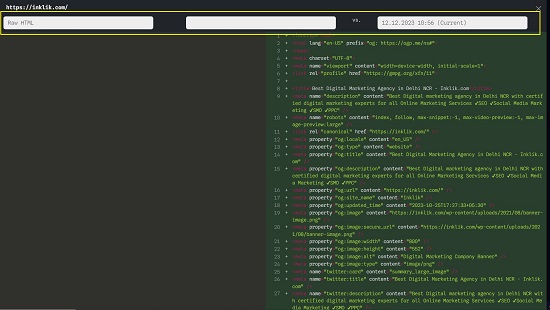
Closing Comments:
Scrapx is a great web tool if you have a use case to monitor websites and quickly get notified of text changes. It monitors the chosen websites on a daily basis and alerts you to any modifications in them. You also have the option to utilize a Query Selector that fine-tunes the scraped HTML data to enable the precise extraction of specific content.
Go ahead and try out Scrapx and do write to us about what you feel. Click here to use Scrapx.