Kyra is a free UX research, prototyping tool to get user feedback as heat maps. This is actually a UI prototyping tool that offers some advanced features related to UX research. Here it lets you design a fully functional prototype of any web or mobile application and then allow users to test it via URL. And when the user will test your design, it records their actions and show them to you as heat maps. And not just the heat maps, but you can see the scroll behavior, user journey, gestures, scroll time, and scroll visibility as well. These tests will help you understand your users and you can improve your design accordingly. In the free version, you can have two prototypes in your account with 2 test users.
There are tons of UI prototyping tools there but they focus on design only. Buy Kyra has taken the UI prototyping process to a whole new level. The UI designer tool of Kyra is so powerful that an end-user won’t be able to tell if he is testing a prototype or an actual app. You can add various screens in the prototype, ad widget, controls like button text boxes, images, etc. You can add actions on different button like switching between screens. There are a lot of screens available on which you can design your idea. Devices like iPhone X, iPhone 4, 5, 6, and 7 are available. Additionally, you can also choose desktop, and even custom screen size for your prototype.
Apart from going with the user testing, you can also test the prototype by yourself too. It allows you to simulate the design you create in it. You can customize various other things in the prototype like adding backgrounds, linking them and then export the final prototype as image. And to test it, you just have to share the test URL either directly or via QR code.
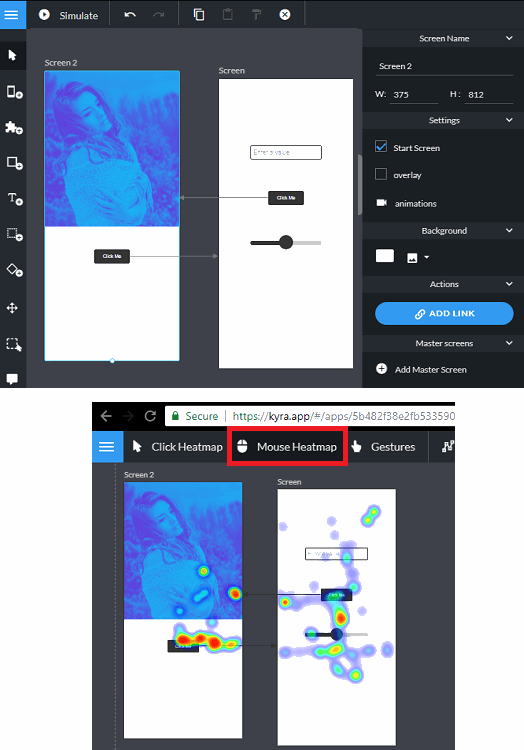
Using this Free UX Research, Prototyping Tool to Get User Feedback as Heat Maps:
You can use Kyra in the same way as you use other online prototyping tool. Here you simply start by creating an account and then go to the main dashboard of the tool. You can then start creating prototypes and share them. It allows you to share them via URL or QR code.
Here is how to use this UX research, prototyping tool to get user feedback as heat maps.
Step 1: Create a project and while creating a project you can choose the size of the screen that will be used. You can choose the screen size according to the various devices that it shows. Also, if you want then you can specify the custom screen size as well.
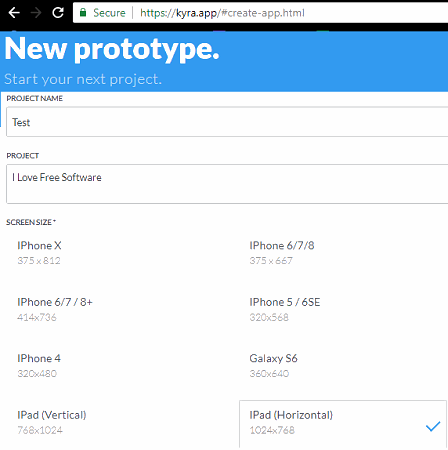
Step 2: Now, it will take you the designer section. Here you can design your actual prototype. Add a blank screen or add one by importing it from your PC as an image. After that, use the different tools and controls from the left sidebar and drag-drop them on your design.
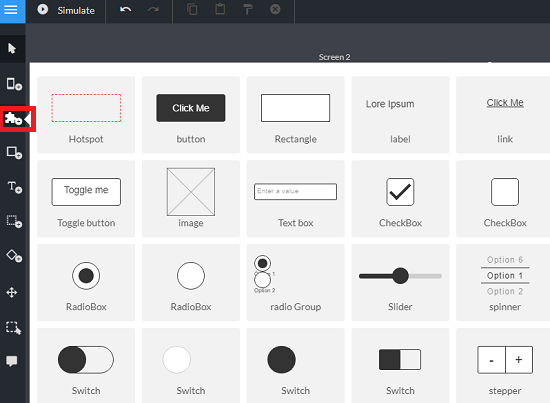
Step 3: After designing the UI, it’s time to connect them. You can bind some actions on the buttons and then you can customize the background of the screens. Also, you can change the size and position of the various components that you have added in your design. Just select an element and then from the right sidebar, use the action you want to apply. For example, you can add action “switching between screens” on buttons.
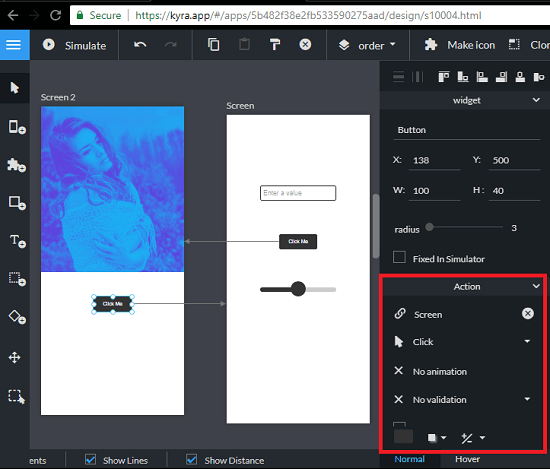
Step 4: Now, the design is ready. It automatically saves it in your account. You can simulate the design. For that, just use the “Simulate” option from the top-left side of the tool.
Step 5: You can opt to test the prototype. Click on the “Test” button from the project page and then it will open the test page in new tab. After that, you can share the URL with anyone. Or, you can also share the URL via QR code.

Step 6: When the other user finishes the testing, you can see the report. To see how the test user tested the prototype, use the “Learn” section of your project. Then go to the screen statistics, see the user interaction data as a heat map. And you can see the other parameters too.
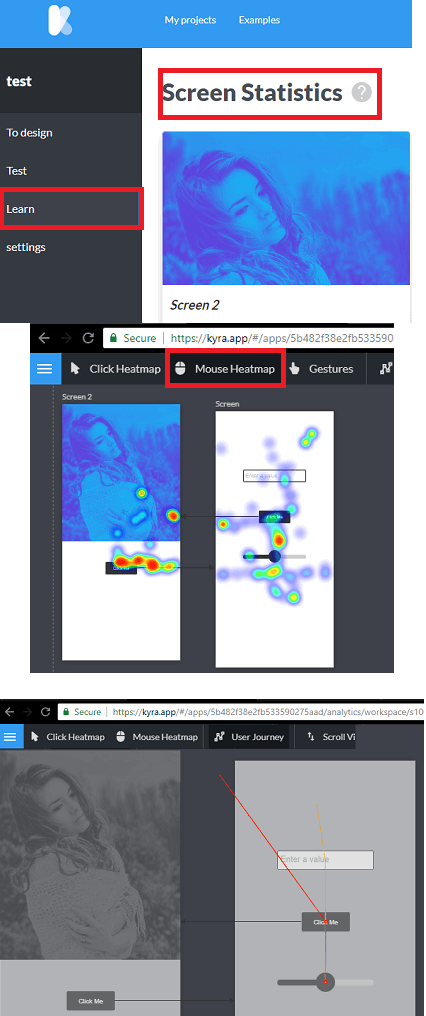
In this way, you can use this free UI Prototyping and UX research tool. If you are familiar with the UI designing process, then you will easily learn how to use this tool.
Closing words
Kyra is undoubtedly one of the best UI prototyping and UX research tool out there. For better apps and website development, it is really a good tool. You can learn a lot about the end users who will use your product without actually releasing it. Just create a functional prototype and research on how to improve that by taking feedback from users in a whole different way. The heat map recording feature is outstanding and will help you analyze what part of the app is mostly used by users so you can correctly place the ads.