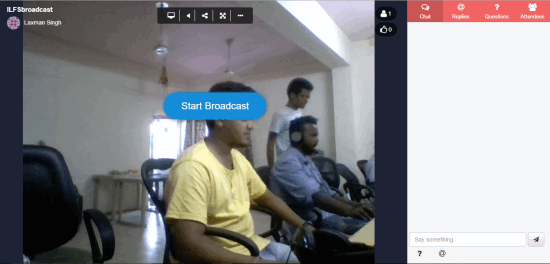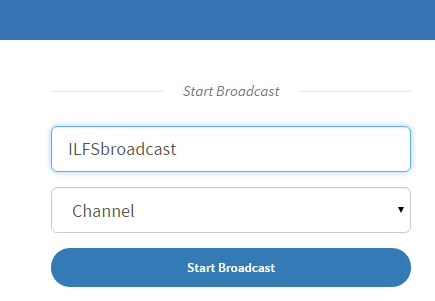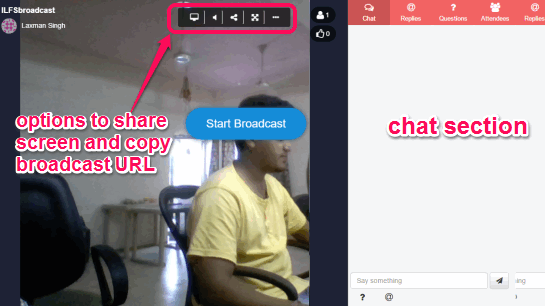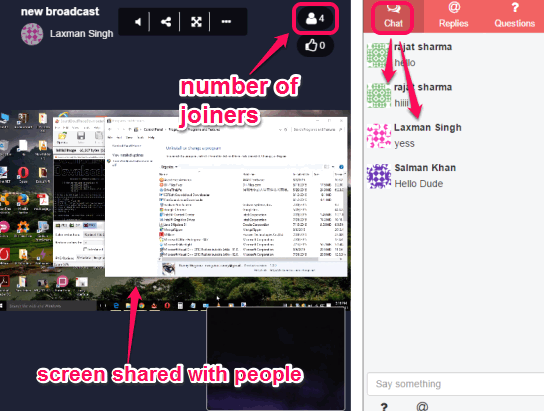Breakoutroom.co is a free website to broadcast yourself live and share your talent with people. What makes it stand apart from the crowd of other similar software or web apps is that you can also share your computer screen during broadcasting.
Apart from this, you can also chat with joiners, ask questions and read replies. So it’s a multitasking website that can come in really handy when you got something interesting and need to share it live with people.
This website to broadcast yourself is also too simple to use. Anyone can join the broadcast by accessing the sharing link or using On Air section. However, this website currently works with Google Chrome browser only and you and joiners must create a free account to use this website.
The screenshot above shows the broadcast interface where the right section is reserved for chat and rest of the area is available to broadcast yourself.
How to Broadcast Yourself and Share Screen with People using This Free Website?
Following are very simple steps that help you to broadcast yourself and share screen with people:
Step 1: Open the homepage of this website on your Chrome browser and sign in using your Google account. You can also create a new account.
Step 2: Now it will provide you options to enter the name of your broadcast and a category.
Step 3: Tap on Start Broadcast button and it will prompt you to install a Screen Capturing extension. It is necessary for sharing the screen during the broadcast. Install the extension and then only you will come to the broadcast room.
Step 4: On your broadcast room, you will find options to copy the sharing link, share desktop screen (entire screen or an opened application), and exit the room. Use the appropriate option and broadcast yourself.
Step 5: Joiners can access the broadcast room without installing the Screen Capturing extension. After this, they can chat with you, view your PC screen (if shared), etc.
Whenever you want, you can exit the room and broadcast will be over. Unfortunately, there is no option to reopen the broadcast or save your broadcast. So be careful before you exit the room, otherwise you have to start a new broadcast.
Conclusion:
Breakoutroom.co is such a nice website and has user-friendly interface. Anyone can quickly start the live broadcast and share with people. Yes, I can recommend this website to you. However, I wish it would have come with more features like support with other browsers and option to save the broadcast.