Figma Components is a free website that you can use to find components for Figma to design UI prototype. Here this website has tons of components that you can just copy and paste on Figma editor. The components that you get from here are 100% editable and customizable. There is no sign-up registration or anything like that required in order to use this website. You just find the components that you are looking for, copy them to clipboard in 1 click, and paste on the Figma artboard.
Components like pricing table, landing page sections, app icons, chat bubbles, upload box, buttons, navigation, charts, etc., can be found easily on this website here. The collection is huge and completely free to use. If you are a beginner in UI designing then you will find this website very useful.
All the components in it are ordered based on their category and not just Figma but it provides components for Webflow and Tailwind as well. The best part is that those are free components as well.
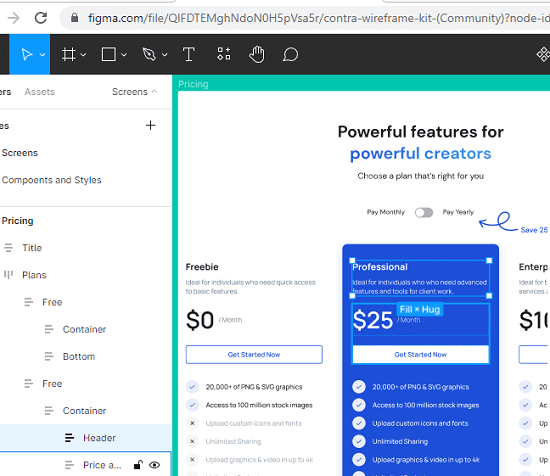
Free Website to Find Components for Figma to Design UI Prototype
As I said already that there is no sign up or registration required, you just go to this website here and start using it. You will see that all the components are available in the left sidebar. You can see this in the screenshot below.
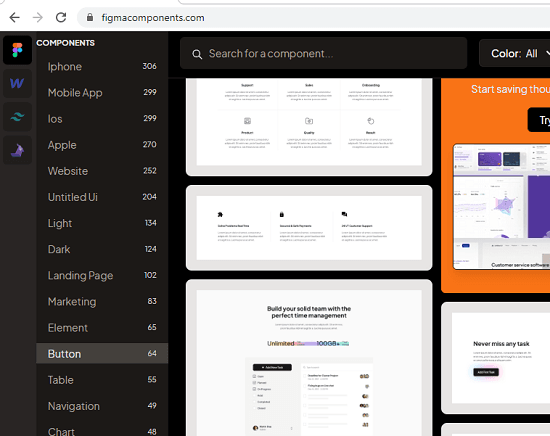
Click on any category and it will show you the corresponding components that it has to offer. Hover your mouse on the component and it will show you a button to copy it to the clipboard.
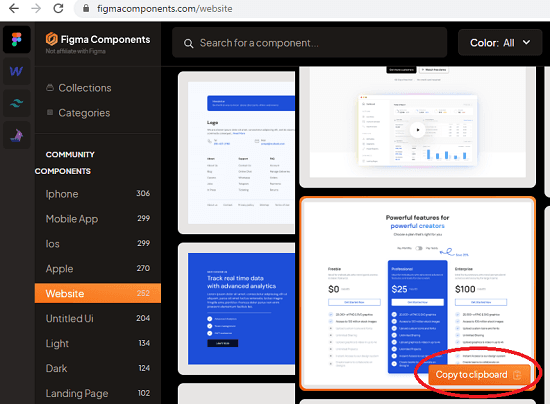
Now, you have copied the component. Go to Figma editor and then simply paste that component. Next, you are free to modify it. Change the text and even resize the whole section. All the options are there in the editor.
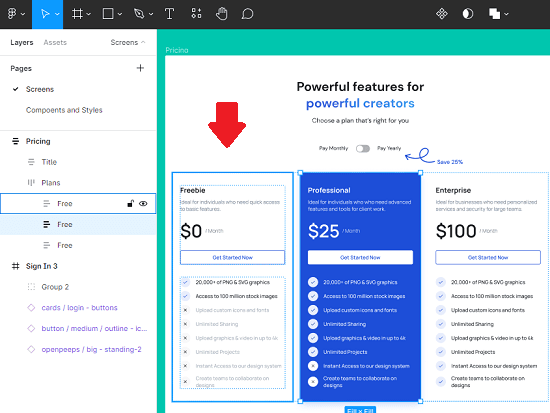
In this way, you can use this simple website to find components for your Figma designs with ease. The process is very simple and all you have to do is copy-paste.
Final thoughts:
For UI/UX designers who use Figma a lot, this website here is a gem. Now, they can just copy-paste an entire block without manually spending hours on it. I really liked it and if you are a UI designer then I will recommend you to try this one.