DribbleGrab is a free Chrome extension to generate color palette from Dribbble shots. Basically it takes a URL of a Dribble shot and in just one click, saves a color palette in variety of formats. It lets you export color palette in PDF, SVG, PNG, as a code, CSS, and ASE format. It works on all kinds of Dribble shots and if you want, then you can even generate a URL to share your color palette that it generates. There is no registration required in order to use it and it just runs out of the box as you install it from the Chrome store.
If you want to extract color information from a design posted on Dribble, that the Chrome extension I have mentioned here will help you. No matter if the design is a UI, mobile app, for anything else. It will be able to easily extract all the colors from the Dribble design precisely and helps you export it. This is a very helpful tool for developers and graphic designers to quickly grab color information from any Dribble shot. It supports Dribble because most of the graphic and UI designers use it and it is quite popular as well.
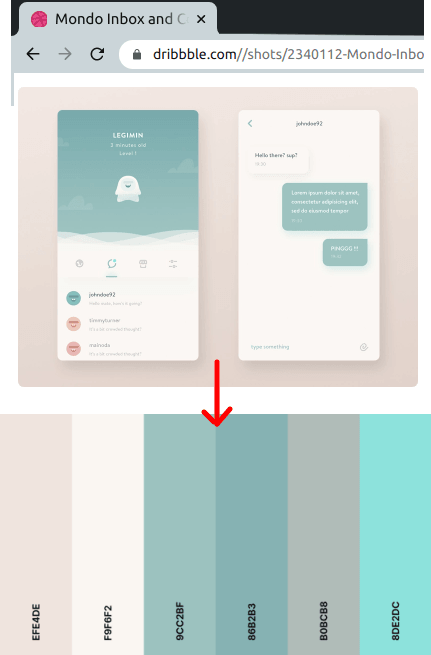
How to Generate Color Palette from Dribble Shots with this Chrome Extension:
You just start by installing this extension from the Chrome store using this link. Now when it has set up, you will see its icon in the Chrome’setoolbar.
To generate a color palette, you just go to the Dribbble website. Now, just open a shot and wait for it to load completely. After the page is loaded you just that we get to earth Pacific design from which you want to generate a color palette. Finally, you click only the extension’s icon.
![]()
It will take you to another website where it will actually generate the color palette for you. You can see the generated color palette there and then you are free to export that in any format you like. This is as simple as that.
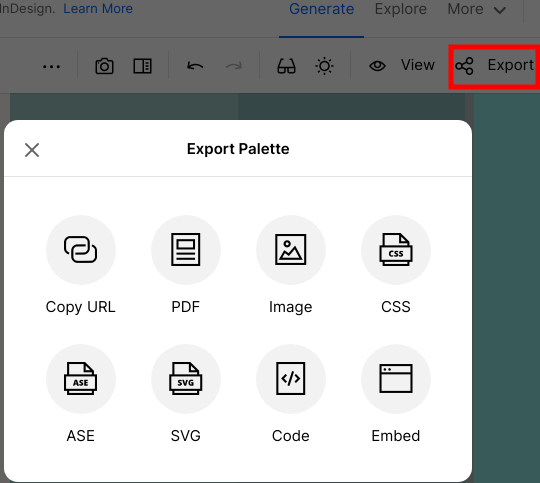
Now whenever you come across the dribble shot that you really like and what to extract its color information then you can just generate color palette on the fly. And the Chrome extension I have mentioned here will help you. In just one click, you can generate and export the color palette from your favorite design and then you are free to do whatever you want.
Closing thoughts
There are many color palette generators available to use. Even we have covered many color palette generators before on our website. But the one I have mentioned here today is quite unique and really useful for UI and graphics designer. So if you are a regular Dribbble user, then you can try this extension and make it helpful for your current and future projects.