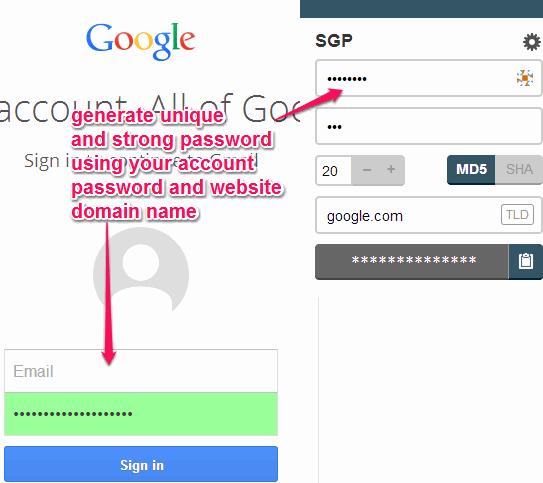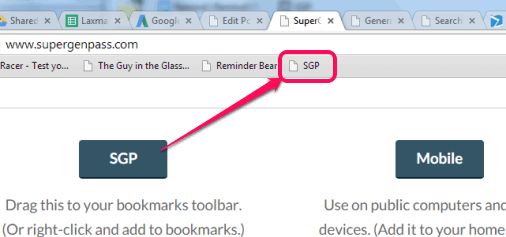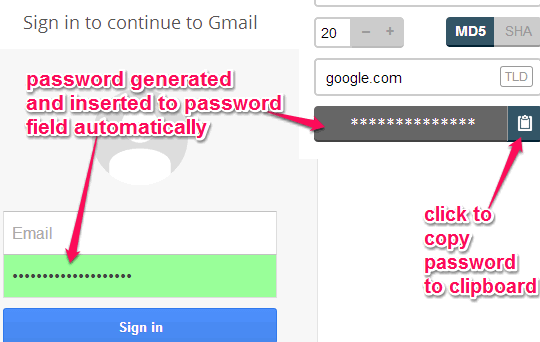SuperGenPass is a free password generator bookmarklet that helps to generate a unique password based on your master password and website name. So, whenever you go to any website, you just need to enter your master password in this password generator, and it will generate a unique password for you. The best part is that the same unique password will be generated whenever you go to that website and use the master password.
This has two distinct advantages:
- Unlike other password managers, your passwords are never stored anywhere, because they are always generated on the fly. So, you do not need to worry about any data breach etc.
- You just need to remember one master password. Using that, this software will generate unique password for any website you visit. So, you will have strong passwords for each website, by just remembering one master password!
Nobody will be able to generate that same unique password, even by using this bookmarklet, until your main account password and same website address is entered. Even a single change of a character will create a different password.
To make it even more complex to break your password, this bookmarklet also helps to enter a secret key and choose password length to generate a unique password for you. Thus, your original password, correct domain name, same password length, and secret key will be required to get the same unique password to access your account.
Feature that makes it different and more secure than other password generators is that neither your password is saved online on server nor on your own PC. It simply uses one way base-64 MD5 hash algorithm for generating your password.
Another valuable feature provided by this free password generator bookmarklet is that you don’t have to enter your original password in password field to login to your particular account. Generated password is automatically inserted in password field for you. And as this is a bookmarklet, so you can use it from any location and computer. All you require is this bookmarklet.
How To Use This Free Password Generator Bookmarklet?
Follow these steps to use this free password generator bookmarklet, and generate unique password based on the master password and website address:
Step 1: Tap on the link placed at the end of this review to go to its homepage. There you will find SGP and Mobile button. These buttons are used to add this bookmarklet to your browser’s bookmarks bar. SGP button is used to add the bookmarklet to the browser while working on PC. Mobile button is used to add a bookmarklet for browser that you are using in mobile.
Step 2: Go to a website, say Gmail, and click on Bookmarklet. It will open a pop up at top right side, as visible in the screenshot below.
Step 3: Enter password that you want to use as a master password. By default, website domain name (say Google.com) will also be added automatically to the required field.
Step 4: Click on Settings icon present in that pop up. It will show more options.
Step 5: In options, you will find secret key field. Enter any desired Secret key. This adds a second layer of security. If someone somehow comes to know about your master password and domain name, he/she won’t be able to generate the correct password without that Secret key to access your account.
Step 6: Enter length for the new password in the available field.
Step 7: Select hash algorithm (MD5 or SHA) to generate the password. By default, it will activate MD5 algorithm.
Step 8: This is the last step in which you have to tap Generate button. After this, a new password will be generated immediately. It will also be added to the password field automatically.
You can copy password to clipboard using available icon to find out what password is generated finally. Password will include numbers and characters.
Conclusion:
I really like this password generator, as it presents a very simple option to generate unique password for each website, by just remembering one master password. The best part is that it does not stores anything, so chance of getting impacted by any data breach are ruled out.