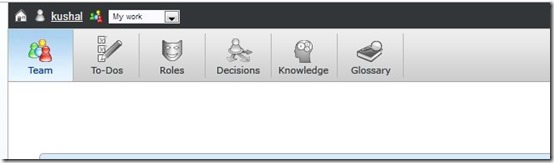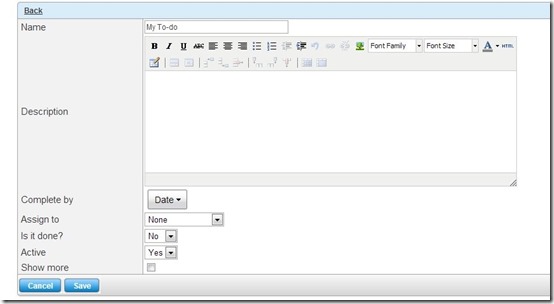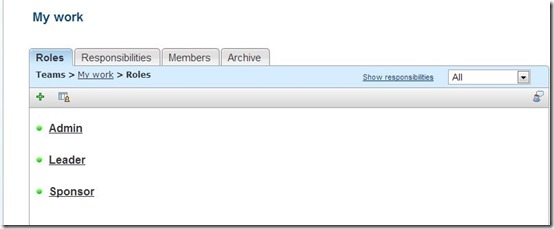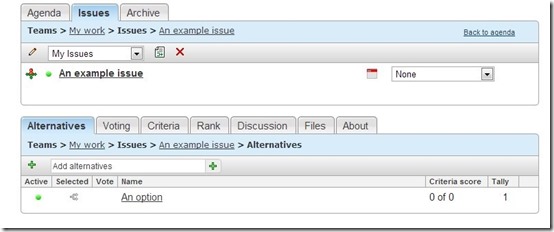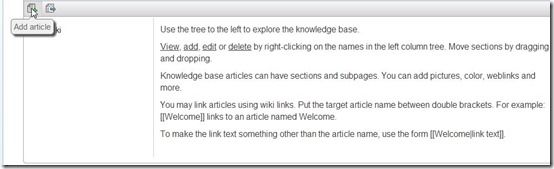Meta Team is a completely free online project management tool that allows its users to form a team and create online projects and save them easily. The name of the service itself suggests that multiple members can be added to a project task and can work upon it together. The basic flow of this online project management tool is that users have to first go through a simple registration process. After that they are directly guided to the workspace where they can add team members and start creating a project online.
This online project management tool contains some very well defined functions that are easy to understand. A video tutorial is also given on the home page of the tool that describes how this tool has to be used. Meta Team helps in reducing the distance between different team members to zero. It is a cloud storage service and the projects created can be saved in the account for free. But there is no mention of how much free space does this tool provides.
Add Team Members, Decide And Create Projects
This online project management tool is a very easy to use tool. To get started, as I have mentioned above, you have to go through a registration process, after which you are guided to your account. A menu bar appears at the top, in your account, that contains all the features you can use.
To begin with, you can click on the To-Dos option where you can set all the parameters regarding your project. You can select the name of the project, add description and set dates as to when you want to start the project and by when do you want it completed etc. After that you can save it and it will be visible to other members of the team, once you have added them.
To add team members you can click on the Team tab. After that you can add their email address and an invitation will be sent to them no matter in which corner of the world they are. You just have to make sure that all the members have a Meta Team account. Once you have added the team members, they can be assigned their roles. These roles can be assigned in the roles tab. There are three kinds of roles that can be assigned.
- Admin
- Leader
- Sponsor
Separate responsibilities can be assigned according to the assigned roles.
Key Features Of This Online Project Management Tool
Meta Team contains two very interesting features that really add an edge to this online project management tool. The first among them is the Decisions tab given in the menu bar. In this tab, all the members of the team can take collective decisions regarding the project. They can place several options in front of each other and even provide alternatives for it. To get to one decision, the tool provides a voting option. Members can vote for their favored option and decide their course of action.
The second interesting feature of Meta Team is that it allows you to add articles related to your project. These articles can then be used for the reference purpose and all the members can access these articles. All this can be done in the knowledge tab in your account.
Both these options are really very useful and productive.
Final Verdict
Meta Team is a simple tool with basic features for online project management. The interface is very simple and elegant and all the features work perfectly.
Similar options: Binfire, Teamplifire
Try Meta Team here!