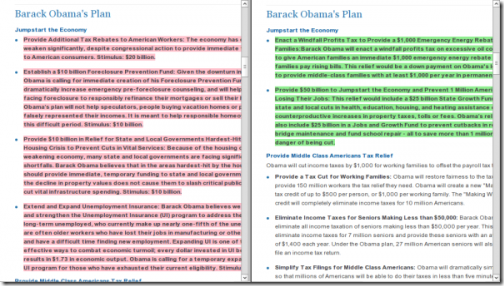Versionista is a free Internet-Based app that monitors and tracks all the changes that takes place in the Web-Pages you specify. It records and clearly highlights every change, right from adding a single word to deleting a full-fledged paragraph from the content of the website.
Some regular readers to your website do come to know about the modifications done as they happen. However, ascertaining exactly what has been modified can be a challenging job, even for the extremely devoted fans of your websites. And of course, the idea of proclaiming readers that your website has been updated is considerably at a great distance. Hence, to overcome such issue, initially websites came up with the idea of containing a date in the footer that clearly said,”This page was last updated on. . . . .” But that signal went in vain because of couple of basic problems such as inaccurate dates and no highlighting to revised part of the content.
Versionista comes up with eliminating such inherent issues. It lets you visualize, not only the exact changes on the website, but also the edits done to the content or articles. The page shows a comparison between the earlier and new content by highlighting what has been added and removed. To track a website or monitor a website, you just need to add the URL of the website or websites that you are interested in. However, the free version lets you keep a regular check on up to 4 URL Web-pages. You can also try out the other similar software i.e ReadFresh
In order to get started with the service, you just need to create an account by submitting your basic credentials.
Here is how to get started with Versionista:
- Go onto the website
- As soon as you scroll down, you will find a blue box wherein, you need to give your Email ID and confirm your password.
- Click on “Create Account”
Yup..its done. Now just start adding the URLs of the websites which you want to follow regularly and click on “Monitor this URL”. Like I added ilovefreesoftware.com. You can take a look at the following image in order to understand it in a better way:
You can also check some similar topics reviewed by us: Monitor changes to Files and Folders,and Monitor Websites.
In short, Versionista is quite a useful website monitor for those who follow some websites and regularly read the content available and for others as well. So try it out and send us your review below…enjoy!!