MultiUserStopWatch is a free web application that is slightly different and more useful than your normal stopwatch.
In a normal stopwatch, if you are in a team, it often gets hard to sync time in everyone’s watch. There is always a little time gap among them. But this multi user stop watch solves this problem. It allows you to easily sync your stop watch with your team members and perform your activities according to the time. You can use it in group projects, games or any other stuff.
All you need is a good internet connection and follow a few simple steps:
- Click here to open the free web application.
- Type your desired username and session name and create a session.
- Click on the invite button. This will copy the link of the session.
- Send it to your team members on any messaging application and the team will be connected.
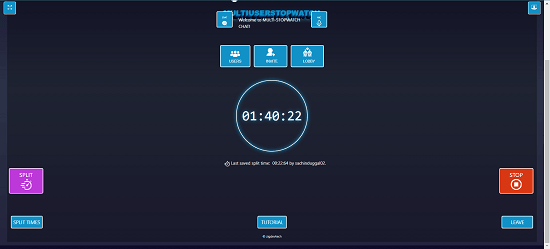
All the devices’ stopwatches will be perfectly synced and you can perform your activities without any confusion. You can split times in between to mark any moment.
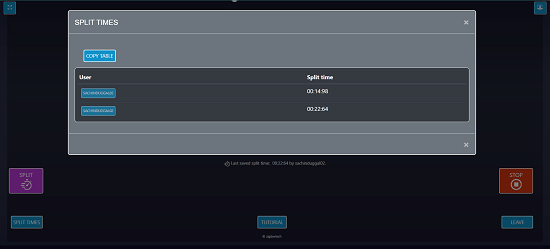
It also gives you the option of controlling the start and stop using your voice. You can also talk to your team members using the chat option. The Lobby shows you which teammates are there and who have left the room. Another good thing about this application is that it is available for both mobile and PC users.
Limitations:
This web application is really simple to use as it is just a multi user stop watch and it makes the user’s work very easy. I didn’t find any major limitations while using it but yes, there are times when the mic option doesn’t work properly. Like in my case, it doesn’t follow the command to start the stopwatch, but the pause and stop ones work properly.
Summary:
To summarize, I can say MultiUserStopWatch can be a really useful application if you regularly like to do stuff in teams and need a perfectly synced stopwatch for your activities. Simply share the link and get yourselves connected. You also get the options of splitting time, chat with your team members and control the options using voice command.
Personally, I like to use this application as we often have different games or team building activities in our office and the teams need to be completely synced. So, we simply share the link among the members and play without any confusion.