Ramble Chat is an online chat service to start chat with anyone by sharing a link. You may have used a lot of chat services to chat with anyone you like. But Ramble works in a different way. You just have to share a link to your chat room and whoever wants to chat with you will have to click on that link. After that, the person initiates a chat, you will receive a request. After you accept the request, you can start the chat. The participant on the other end can use a nickname and provide his email address but that’s optional. The chat interface is so cool but the chatting is simple. There is no emoji and file sharing options there.
Ramble Chat can receive chat invitations from anyone and anywhere in the world. And there is no need to use its web app all the time; its Android and iOS apps are available and you can enjoy chats right on your smartphones too. Same goes with the chat participants. They can start chat from any device they are using. Ramble makes the complete record of the chats and you can see how many chats you have missed, how many chat request you accepted, how many messages you have sent, chat history with the recipients and much more.
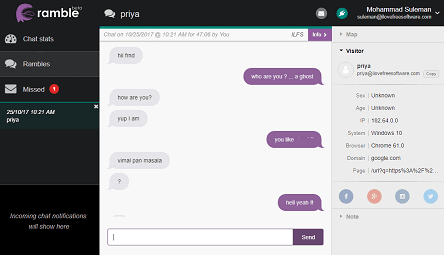
How to use Ramble Chat Service to Start Chat with Anyone by Sharing a Link?
Ramble Chat is simple chatting platform. One of the reason behind this is that it is still in beta stage. So in the coming updates, you may get to see new features in it.
Another thing that I liked about Ramble Chat is that when a user requests you a chat, then it shows various information of that user. It shows the device, operating system, browser, location, page from user has clicked your link, and IP address.
There is nothing difficult when you get started with Ramble Chat. You will have to sign up for a free account and during the sign up process, it will ask you to specify a desired URL. And that URL you will use to share where ever you like to receive chat requests.
These simple steps will guide you how to use Ramble Chat.
Step 1: After verifying your account, log in and then copy the URL to your chat room and share it with anyone you like. Also on the dashboard, you will see various sections that will show your chat stats.
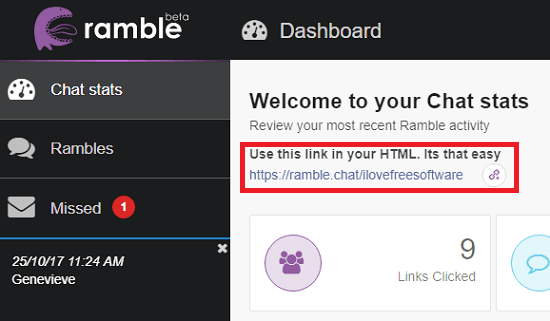
Step 2: When someone clicks your chat link and initiate a chat, then you will receive a request. And when you accept the request then only you can both chat with each other and end it when you want. Both chatting end look like this:
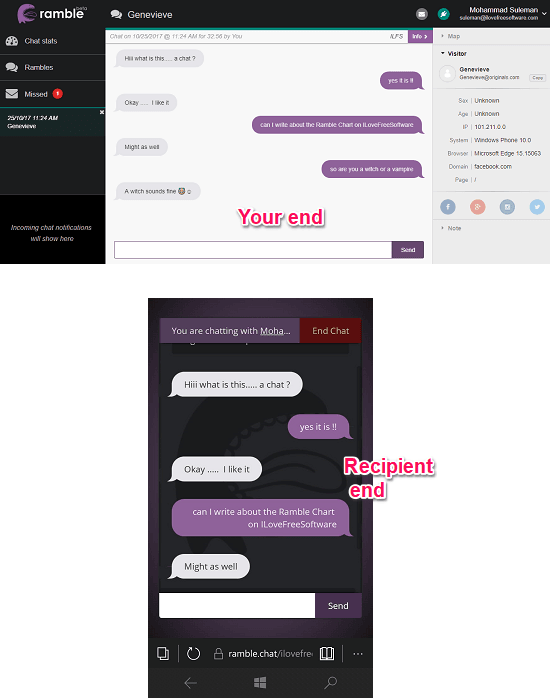
Step 3: While you are chatting with the recipient, you will see his information on the right pane. You will see the IP address, operating system, browser, location, and domain like details.
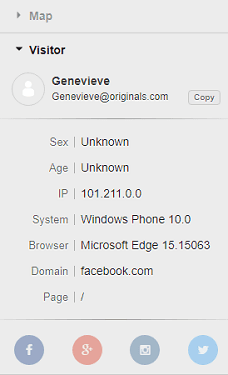
Step 4: Ramble Chat makes a complete log of the activities you have done so far. Also, it makes a graphical representation of that on the dashboard. In addition to that, you can check the previous chat history in the Rambles section on the dashboard.
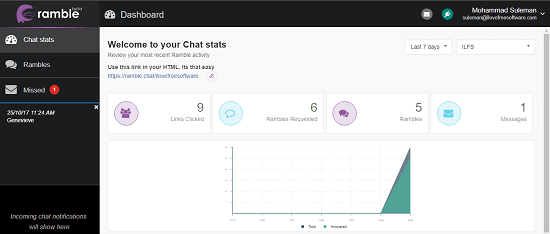
This is how you use Ramble to start chat with anyone by sharing a link. The chat is like any other chat but it works in a different way. It is so easy to take chats and start them. The good thing is that, the participant on the other end doesn’t have to sign up or register himself to start the chat.
Final Thoughts
Ramble Chat is quite a unique chat service that I have used. I kind of liked it for its simplicity and the way chatting works on it. Also, I like the fact that it shows some personal information of the user that you can analyze. So, if you are looking for a whole new chatting platform, then I will suggest that you can start using Ramble. However, it is still in beta, so you may face some unexpected errors. But those will be resolved in a few days.