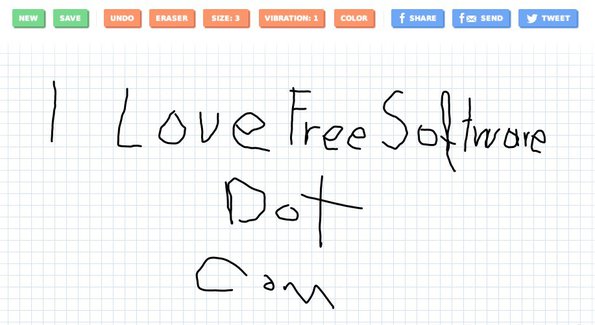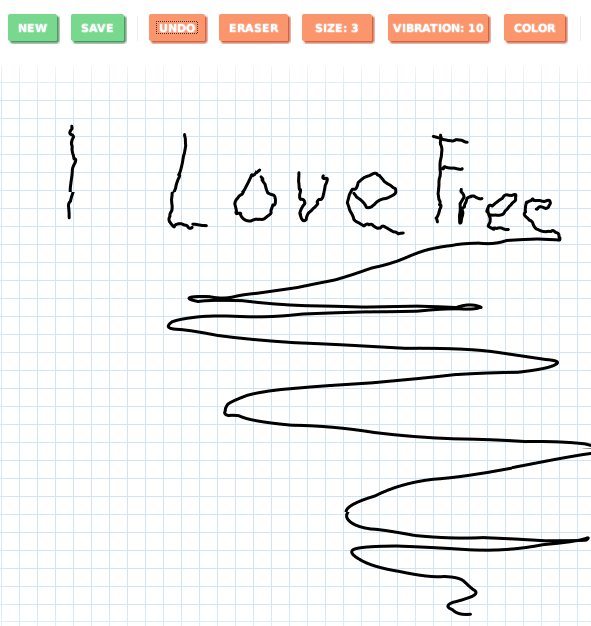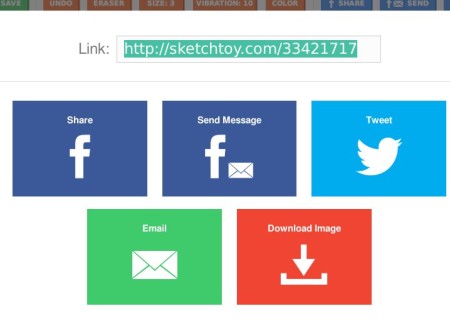SketchToy is a free online sketch creator which allows you to create sketches online which you can then share as live presentations via link. These live presentations show you actual drawing whatever it is that you’ve drawn on the canvas. There’s no need for registration, you can start sketching right after opening up the website.
Toolbar which you can see at top is at the same time menu and a toolbox. The two green buttons on the left are for creating a fresh canvas and for saving your work, which is necessary before you share the link to the finished sketch that you’ve made. Orange options are for brush size selection, brush color, vibration (you can add vibration effect to the sketch). Erase and undo buttons are also found here. Blue buttons all the way at the end are there for quickly sharing the sketch via Facebook or Twitter.
It’s always better to just show how something works than explaining it with words. For this reason here’s a link to an example drawing animation which you can see on the screenshot above:
http://sketchtoy.com/33401136
On the link above you can hopefully see the words from the screeshot written out automatically after opening the link. The same thing would happen if we sketched an actual drawing. Check out some of the featured sketches offered by SketchToy:
http://sketchtoy.com/23804127
http://sketchtoy.com/29268832
Key features of SketchToy free online sketch creator are:
- Web based- you just need a web browser to start sketching away
- Allows you to adjust brush size and brush color
- Live drawing presentation effect of the sketch when you share the link
- Allows you to add vibration effect – effect where sketch flickers
- Undo and erase for fixing mistakes made to the sketch are available
How to create sketches with SketchToy free online sketch creator
Creating a sketch with SketchToy is very easy. There’s no need for registration. You just need to open up the website and start sketching. Use the orange buttons to change the brush size, color and so on. When you’re done with your sketch, click on the Save button.
You’re gonna be offered with a link to the sketch and also sharing buttons for all the major social networks and email. Users who visit the link that you give them will see the same thing that you saw on the example links to sketches from the top. Your sketch will be drawn out in front of them. If it takes a very time long to draw out something, it won’t finish all the way, like you can see from the second and third link.
Conclusion
SketchToy is a great online sketch creator which offers a very interesting way of how you can share your creations with the world. It’s web based and doesn’t require installation, so if you only want to test it out, you just have to click on the link down below and start sketching away. Give it a try and share with us your cool sketches. Free to use.