Here is a free online trip planner with real-time collaboration to plan trips with friends. It is named as “Travelchime“. You and your friends can add places, restaurants, and notes to plan trips as per your needs. Whenever you or your friends add some place or restaurant, it is added to trip page immediately so that others can see the suggestions. You and collaborators can edit or delete places added by you and others. If you want, you can also invite friends to give only suggestions. They won’t be able to see your notes but they can like your places and add new places.
Notes added by you and others can also be seen by your collaborators. But, notes are not visible to those which are invited only for suggestion. You can add multiple trip plans and store them separately.
In the screenshot visible below, you can see that places and restaurants and other items are added to plan a trip collaboratively.
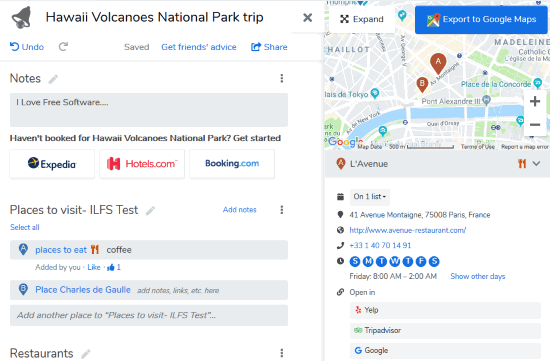
You can also add your places to Google Maps so that you can access them later quickly. There is Export to Google Maps button in Maps which you can use to add places to Google Maps.
Using This Free Online Trip Planner to Plan Trips with Friends with Real-time Collaboration:
Open the homepage of this service and sign up. After sign up, you can create multiple trips. To create a trip, there are notes, places, and restaurants’ sections/labels available. You can also rename these labels.
The good thing about this service is it also shows suggestions while adding places or restaurants.
To invite your friends to plan trip collaboratively, you can use Get friends’ advice (only for suggestion) option or Share option (for collaboration) and copy the sharing link. Your friends also need to sign up to add places or their suggestions.
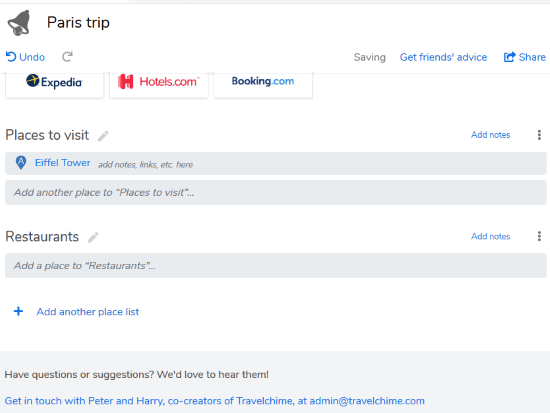
You and others can also like the added places. This will give a hint that the suggestion is good for the trip.
That’s all! Plan and add multiple trips.
The Conclusion:
This is a nice online trip planner where planning trips and collaborating with others in real-time is also easy. The good thing is you can invite collaborators or invite others to give only suggestions. You may give it a try.