Readsy is an incredible free speed reading website to read faster. Readsy lets you read online articles in a much better and efficient way. To do so, it utilizes a scientifically researched and developed speed reading methodology called Spritizing, developed by its namesake company, Spritz. Spritzing basically lets you read better by making you focus your eyes on only word at a time. This reduces the time and processing effort spent by both eyes and brain to move and adjust to every word in a sentence. You can either copy some text from an existing web article, or upload a file (TXT or PDF format only) that you want to read faster, and Readsy will help you to read it much faster and better. You can even specify the URL of a web article that you want to read faster. Apart from that, Readsy also lets you set the reading speed in words per minute (wpm), as per your convenience. Intrigued? Let’s find out more.

What Exactly Is Speed Reading?
Before proceeding ahead with what Readsy is all about and how it helps you read your web articles faster, a few words about Speed Reading are in order. In the simplest of words, Speed Reading is just, well, reading faster. However, there’s much more to this simple activity of reading. Whenever we’re reading any textual matter (a web article, blog post, newspaper, or just about anything), our eyes have to constantly move from one word to the next in a sentence. Every time the eyes move to a new word, they have to re-adjust their focus and then send that information to the brain. The brain then comprehends the context and meaning of the word, after which the eyes move to the next word. Obviously, we don’t notice this as this process is extremely fast. But still, that’s a lot of work.
This is where Speed Reading comes to the rescue. A scientifically researched and developed version of this technique, called Spritzing has been developed by a tech startup called Spritz (after which Spritzing is named). Spritzing lets your eyes (and thus brain) focus on only one word at a time, by making only one word appear on the screen for reading. This way, the eyes don’t have to constantly re-adjust their focus by moving from one word to the next in a sentence. Hence, the overall reading time for reading a particular textual content is decreased, whereas the efficiency is enhanced (You can read more about Spritzing here).
Readsy: Main Web User Interface
Readsy lets you accomplish speed reading easily. It can be easily used without creating an account. However, if you want to set the reading speed (in wpm, or words per minute) from a broader range of values, you have to create a free account. Account creation is a fairly routine process. All you have to do is enter an email and password at the homepage, and you’re good to go.
Here’s how the web user interface of Readsy looks like:

Pretty simple, isn’t it? As illustrated by the above screenshot, the user interface of Readsy is quite simple and straightforward. Up top, there’s a simple text field where you can specify the URL of the article that you want to speed read. Down below, there’s another text field where you can paste the text that you want to read faster. An Upload PDF/txt button lets you upload text and pdf documents to be speed read.
Apart from that, the middle section is the one where the action takes place. When you paste some textual matter or upload a document to be speed read, they appear here, word by word. It also features quick buttons that let you pause, increase/decrease the rate at which the words appear. You can also change the reading speed (in wpm) from a drop down list.
How To Use This Speed Reading Website To Read Faster?
Using Readsy to quickly race through online (or uploaded) textual content is really easy. Here’s a little step by step process, illustrating how to do it:
Step 1: Either upload a PDF/TXT file through the upload button, or paste the text in the bottom text box that you want to read faster (You can also use the editor button up top to write your own text that you want to be read faster).
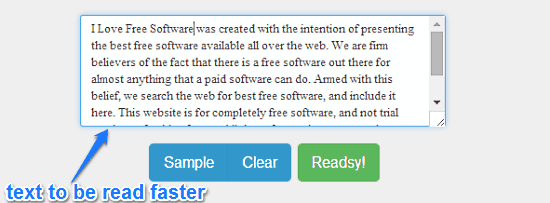
Step 2: Once that’s done, specify the reading speed (in WPM) from the small drop down selection box on the right corner of the middle section (It’s not that hard to spot). Note that if you want to choose from a broader range of reading speeds, you have to create an account (Without account, you can only choose from 200-400 wpm).
Step 3: To start your speed reading spree, simply click on the Green button that says Readsy!. Once you do that, the entire website will dim into the background, with the exception of only the actual speed reading section. Readsy will now present each word in quick succession after the other. Since the words appear at a fixed place, you no longer have to move your eyes from one spot to another. Check out the following animated graphic, illustrating the action.
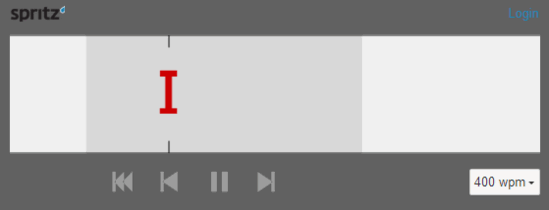
Pretty awesome, isn’t it? As illustrated by the animated graphic, Readsy shows just one word at a time, allowing your eyes to focus and grasp the presented textual content in a much better way. The buttons below let you pause/rewind/forward the flashing of words before you. Each word has a certain alphabet highlighted in Red, which represents the primary focus point of the word. How cool is that?
Also See: Free Speed Reading Application To Improve Reading Speed
Conclusion
Readsy is an amazing free speed reading website to read online articles faster. It uses a scientifically researched speed reading methodology to make you read in a faster and more efficient way. The ability to fetch articles via their web URLs, and upload your own TXT/PDF content is amazing. And then, you can always paste whatever you want to read faster. If you spend a considerable amount of time scouring online textual content on a daily basis, Readsy is something you should definitely try. You’ll love it.