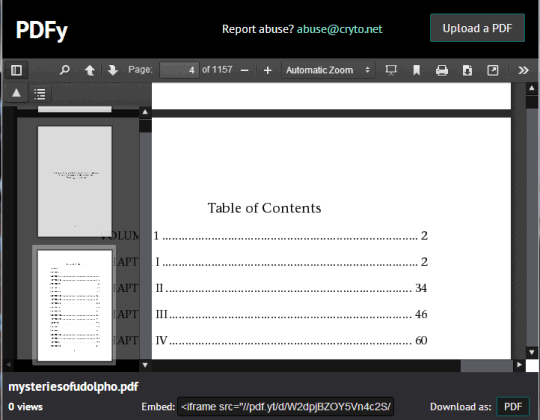PDFy is a free website to upload and share PDF online (maximum size 100 MB per PDF). You can share PDF publicly, or with only those who have the URL of the file. A unique URL for each uploaded PDF is generated which can be shared with others. Interesting feature of this website is that it comes with built-in PDF viewer to view uploaded PDF documents.
Its PDF viewer provides multiple tools that makes reading PDF files easy and interesting. PDF viewer provides thumbnails of PDF pages, zoom in/out tool, presentation view, rotate whole PDF clockwise/counterclockwise, and more.
In above screenshot, you could see PDF file opened in its built-in PDF viewer. PDF file can be viewed and downloaded by any person who can access your PDF file.
Don’t forget to check these 8 free websites to store PDF files online.
How To Use This Free Website To Upload and Share PDF Online?
To upload and share PDF files, go to its homepage. You can use the link I have placed at the end of this review to access its homepage. You don’t have to create any account with this website, neither it requires any email address.
To upload your PDF file, simply drag n drop PDF from your PC to this website. You can also use Click to upload button for uploading the PDF.
After adding your PDF file, it provides option whether you want to make your PDF file Public or Unlisted.
- Public option is used to share PDF with anyone and PDF will also be visible on PDF gallery of this website.
- Unlisted option lets only those people view the PDF who have exact URL.
Select any option and tap on Continue your upload button. After completing the upload process, your PDF file will be stored online on PDFy servers. It will also opened automatically with its built-in PDF viewer.
View PDF Files Online With Built-In PDF Viewer:
Its online built-in PDF viewer is quite handy to easily view uploaded PDF documents. It comes with different tools and options, such as:
- You can enable sidebar that lets you activate thumbnails. This is useful to quickly jump to a particular page of your PDF file. Apart from this, you can also enter required page number to access that page.
- You can select view mode as presentation mode or full screen mode.
- Whole PDF can be rotated in a single click.
- PDF properties, such as: title, author, PDF name, size, creation & modification date, etc. can also be viewed.
- Print option is also available here.
- Embed code for PDF viewer is also provided.
Conclusion:
PDFy is an all in one website to upload, share, and view PDF files online. You should try it once.