Here is a free TweetDeck for GitHub service which lets you access GitHub repositories, dashboard, inbox, user activities, etc., in different columns. So, like TweetDeck (Twitter client), in which you can add columns for followers, feed, inbox, following people, etc., this service lets you access different repositories, user activities, GitHub notifications, on a single interface in different columns. You don’t need to go back and forth on a tab to browse GitHub, everything can be done from a single platform.
You can also move columns to left and right as per their importance. Apart from that, a column can also be removed anytime. This service also brings different themes and you can apply any theme with a click. The service that I covered here and works as TweetDeck for GitHub is called “DevHub“.
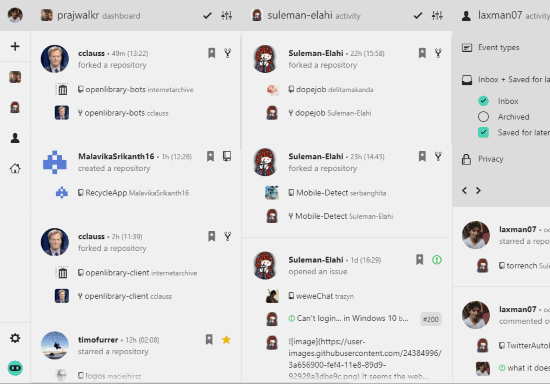
In the screenshot visible above, you can see the interface of this service. As you can see, different columns are there for different GitHub related items.
Using This Free TweetDeck for GitHub Service To Access GitHub Repositories, Dashboard, Inbox in Different Columns:
Open the homepage of this service and then sign in with your GitHub account. It lets you access only public repositories. For private repositories, there are some conditions that you can find here.
Once you are logged in, the main interface of this service will be visible to you. You can add:
- Dashboards related to different GitHub users. The dashboard related to a particular user will show repository forked by that user, created a repository, starred a repository, etc.
- A GitHub user to see activities related to that user. You can see activities or event types as the user forked a repository, opened an issue, commented on an issue, starred repositories, etc.
- Notifications column to see the list of unread notifications.
- Organization column, and
- A repository column to add a repository and check activities related to that repository. You can see activities like tag created for the repository, a new release is published, pushed a commit to master, commented on an issue, etc.
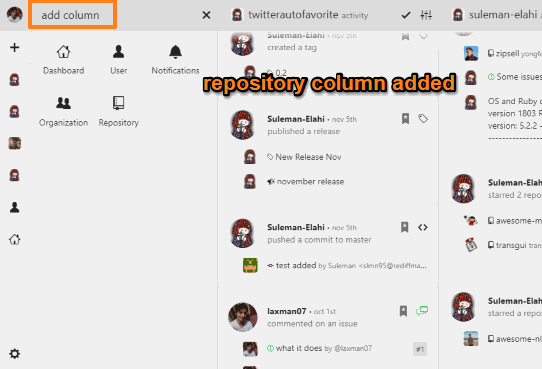
Add columns as per your wishes. The icons of all the columns added by you are visible on the left sidebar of its interface. This helps you quickly jump to a particular column when lots of columns are added.
You can also remove some column, show/hide event types (collaborator added, repo created, repo deleted, etc.), show/hide inbox column, etc.
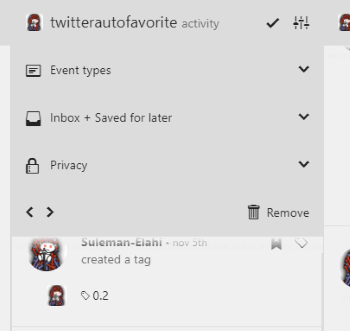
Use the Settings icon available on the top part for each column to access and use these features. See the screenshot above.
If you wish to change the default theme for its interface, you can use Settings icon and then select a particular theme. Dark (dark blue, dark black, and dark gray) and Light themes (light white, light blue, and light gray) are available to choose from.
The Conclusion:
Using this TweetDeck for Github is an interesting and unique experience for me. With columns, it becomes very easy to keep an eye on the different activities, repositories, inbox, and other stuff related to GitHub. Those who want to experience and browse GitHub in TweetDeck like interface, this service is fabulous.