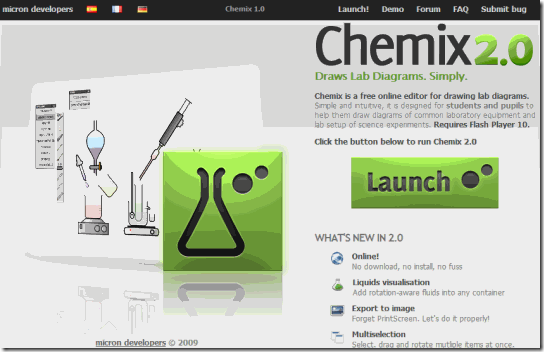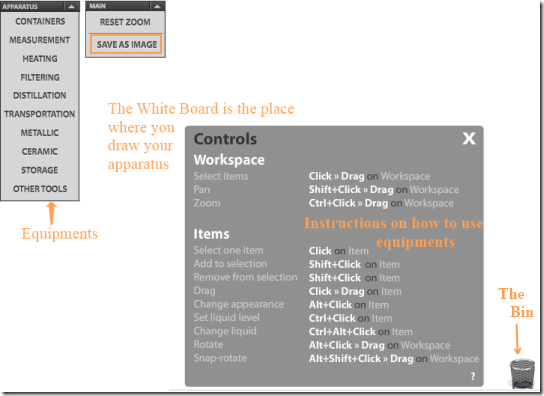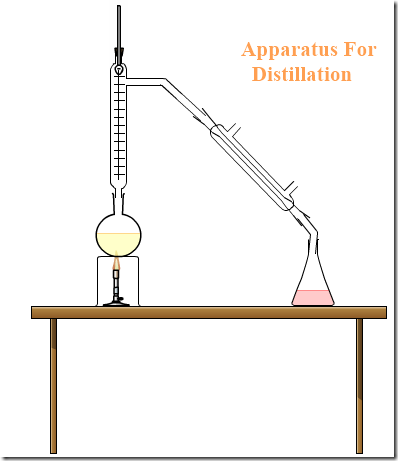Chemix is a free online interactive editor which allows you to draw diagrams of equipment and apparatus setups used in chemistry laboratory. One of the best features of the website is that it requires no registration. You can just draw and practice those hard-to-remember diagrams as many times as you wish. The website is very simple to use. Though initially it requires some practice, but once you get used to it, setting up of apparatus can be done in no time.
Chemix offers a very simple yet elegant user interface. It is a great website which helps students in drawing those complex apparatus setups in a very interactive way. Some of the cool things about this website are:
- You can export the image file of the setup created.
- The apparatus or equipment can be rotated to an angle according to your convenience.
- There are over 50+ equipment which can be used for setting up various apparatus.
Users should remember that they should have Flash Player 10 or above integrated in their browser to use this interactive editor.
How to draw Lab Apparatus Diagram using Chemix:
Once you open the website using the link given at the end of this article, you will reach a page like the one above. Clicking on ‘Launch’ will open a new page where you can draw your diagram using the equipment.
You can select different containers from ‘Containers’ tab, measuring vessels from ‘Measurement’ tab, etc.
To save, click on the ‘Save As Image’ button and to delete any equipment, select the equipment and drag it to the bin in the lower corner.
I have drawn the Distillation apparatus and it looks something like the one given below:
Well for beginners it really takes time, but I am pretty sure from next time I will be able to do it much faster.
Demerit:
The size of the equipment can be changed between fixed sizes only and some of them do not come in different size. For example: The retort stand under Metallic tab only changes its direction of placement, its length cannot be elongated. I could not use it to hold the ‘Fractionating Column’ in my above diagram as it was too small.
Conclusion
Chemix is a great website. It is kind of fun to learn the chemical experiments using these type of tools. A little bit of patience is required to align the equipment according to our wish but at the end you surely learn something. I think Chemistry lab would have been more interesting had I known about these cool editors in school days.