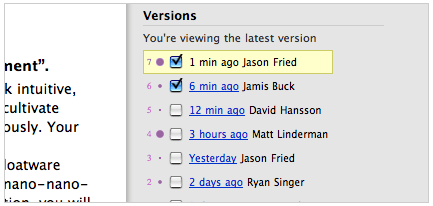Writeboard is a free web application that lets you create and edit text based documents online. Writeboard lets you save multiple versions of a document, and you can even compare the changes. You can password protect documents to ensure no one else can access them. Writeboard is a good solution if you want to write quick notes online, and do not need real time collaboration on documents.
Writeboard is a good program for writing blogs, edits, poems and so on. It can be used for both personal and professional use. Frankly speaking, the best feature I like about Writeboard is the easy ability to compare different versions. This makes it useful for tasks that require multiple rounds of edits, like, creative writing, poems etc. If that’s not something you really need, I would go with Peepel Web Writer, EtherPad, or just Google Docs for online document creation.
Write anything you like and write as many times as you want to and you can share and collaborate it with others. Sharing Writeboard is very easy. You just have to type in the other person’s email id and the person will get the link to view and edit the Writeboard.
Here are some of the features of Writeboard:
- It lets you write anything without the fear of losing a good idea
- It lets you compare different versions of a document
- It lets you collaborate with friends and colleagues
- It lets you share the link of your Writeboard
- It lets you keep your writings organized with BackPack
- It lets you subscribe to RSS feeds and be notified of all the changes
- It lets you write as many Writeboards as you wish to as there is no limit
- It works with IE 6.x, safari or firefox
- It makes editing easy and secure
Explore and create new ideas and write it on your Writeboard. If you are not happy with what you have written, edit it or compare it with others and see what went wrong. It is an amazing tool for exploring your writing skills and it is completely free of cost.
If you like working on your word processor, but also want to access your documents online, you can integrate Microsoft Office with Google Docs, and integrate OpenOffice with Google Docs.