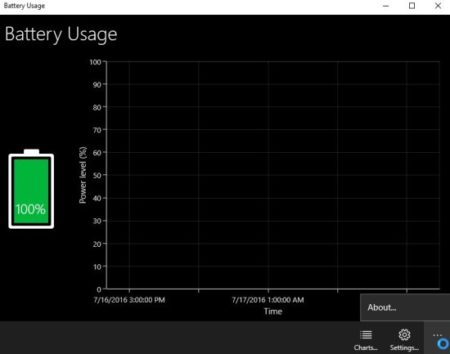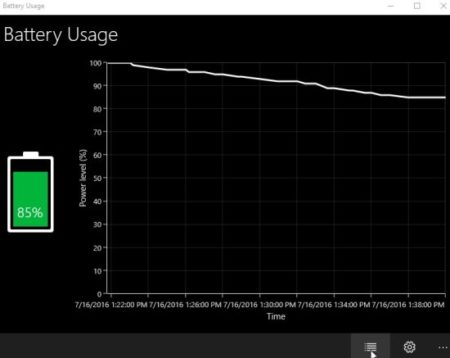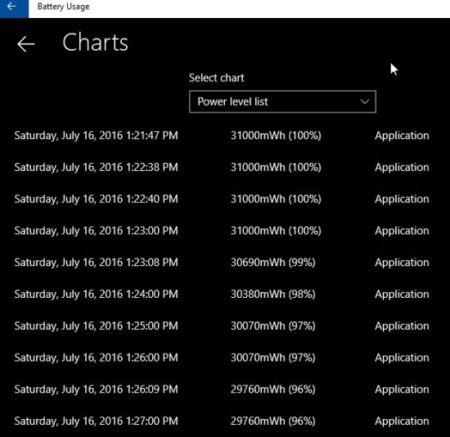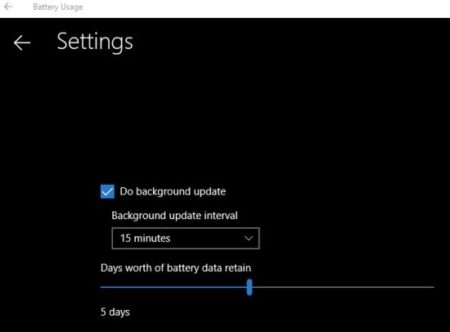Battery Usage is a free app for Windows 10 to show the charge level of your device battery in a graphical format. The Windows 10 battery usage app will show you a chart/graph of battery level. The app also lets you choose the number of days for which you want the battery information to be stored.
The Windows 10 battery usage app can be downloaded from the Windows 10 store or from the link given at the end of this article. When you start the app for the first time you will see a screen as shown in the screenshot below.
The home page of the app shows the battery level of your device in percentage as well as graph. For viewing more charts you have to click the charts option from the bottom of the window.
The usage graph shows the battery level with time. So you can get to know how fast your device battery is draining and take appropriate action. The power level list is shown in the screenshot below, this is available through the charts option.
The settings option of the bottom of the window lets you change a few settings. Let’s look at these in the below screenshot.
You can select the frequency of background updates through the drop down provided. You can turn them off also if you like. You can also tell the app the number of days worth data that you want to retain.
Features of this Windows 10 battery usage app:
- Shows battery charge level.
- Shows graph/chart view of battery info.
- Choose number of days data that you want to store.
- Select background update interval.
Conclusion:
Battery Usage is a nice app to check up on the charge level of your battery. You can also check out the graph on the main screen showing the battery level. Apart from charge level there is no other options to check out with this app. It would have been nice if the app could show remaining time before the battery runs out, programs or apps using the most battery, etc. This additional information would have made this app much useful. Right now you can only check how fast or slow your device battery is draining through a graph.
Check out Battery Usage for Windows 10 here.