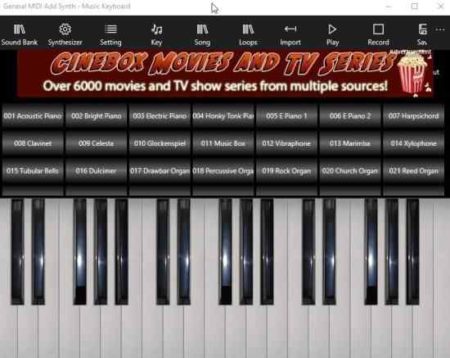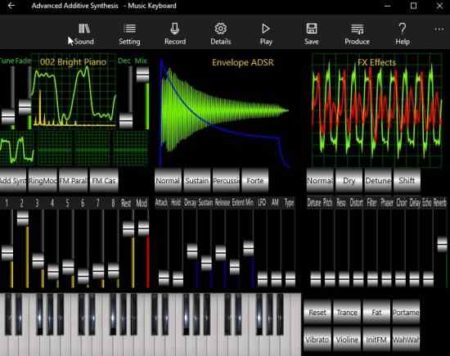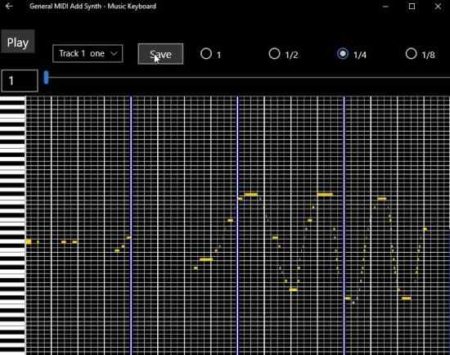Music Keyboard is a free Windows 10 app which comes with hundreds of preset sounds, synthesizer, sound samples, etc. The Windows 10 music keyboard comes with a awesome interface and lots of options to record your own music as well.
The Windows 10 music keyboard app can be downloaded from the Windows 10 store or from the link given at the end of this article. When you launch the app for the first time you will see an interface as shown in the screenshot below.
The home screen of the app shown you the piano and the various types of pianos available can be selected from button above. The top of the window shows all the options available in the app. The settings option lets you make a few tweaks.
From setting you can adjust the volume, tempo, transpose, using the given slider for each. You can also change the key style, preset color, animation, etc.
The synthesizer option is shown in the screenshot above. Someone with more music experience then me would understand it better.
As far as recording music goes, all you have to do is click the record button and the recording will start. Record your music and press the stop button when you are done. Then click the play button to preview or listen to the music that you just recorded. If you find it alright than you can go ahead and save the recording in the app. The free version of the app allows you to save two recorded samples only. For more you will have to upgrade to the paid version of the app.
The above screenshot shows the MIDI sequencer screen to save your recording. There are lots of other options available with the app like keys, import, loops, songs, etc.
Features of this Windows 10 music keyboard app:
- Free music keyboard.
- Hundreds of preset sounds.
- 5 synthesizer engines.
- MIDI sequencer.
- Record option to record your own music.
- Save created music easily.
Conclusion:
Music Keyboard is a nice app for music enthusiasts. The app offers a lot of options, that people with some background in music will be able to understand better. The app comes with hundreds of preset sound to use, apart from this you can use the synthesizer sounds, the MIDI sequencer, etc. You also get the option to record you own music and save it in the app.
The app would work best with touch screen devices as playing piano keys would be much easier. It would have been great if the app came with some sort of tutorial or guide for people who don’t know that much about music and its terms. But for music lovers this app would be awesome, as it has all the options one could think of.
Check out Music Keyboard for Windows 10 here.