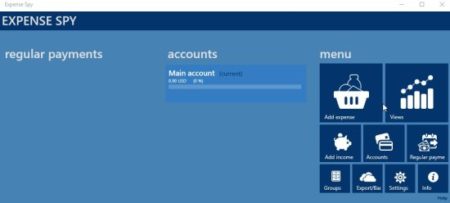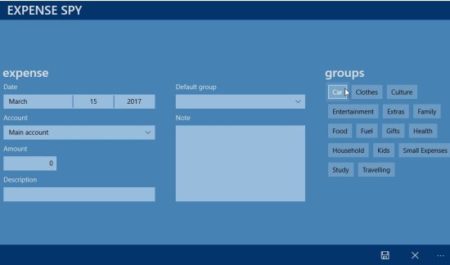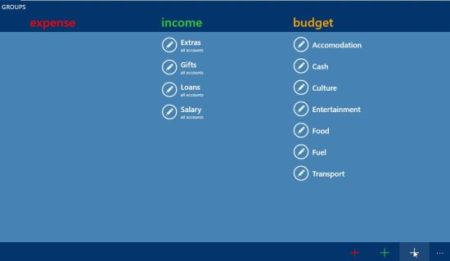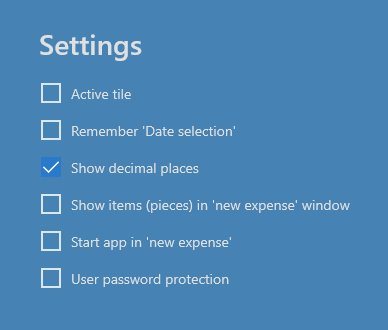Expense Spy is a Windows 10 personal finance tracker app where you can track your monthly expenses, income, add groups for expenses, set a monthly budget, etc. The app has lots of great features to help you keep your personal finances up to date. You can even back up your data to your OneDrive account and even password protect the app.
The Windows 10 personal finance tracker app can be downloaded from the Windows 10 store or from the link given at the end of this article. When you start the app you will see a page like the one shown in the below screenshot.
Here you can add a main account for all your income. You can also add additional accounts for budget or a trip that you have to take and set aside a amount which you want to stay with in.
On the right side of the app you have options to add expense, add income, add account, view, settings, etc. From accounts option you can easily add account to your app. Just give the account a name define a budget for the account and you are done.
After adding all the income to your accounts you can start adding expenses on a day to day basis, so you can keep track of your spending. The expenses page is shown in the screenshot below.
Start with choosing a date for your expense, then select which account you want to add this expense to, then enter the amount spent, select a group for your expense, and then go ahead and save this entry. Couple of expenses are present in the group field drop down menu by default. But if you want to add more you can do that too. On the home screen there is a tile for groups click this tile and a screen like the one shown in the screenshot below will open up in front of you.
Here you can see color coded groups. The plus icons are given in three different colors and so are the headings of each group. So for adding a title in budget group you will click the yellow plus icon and so on.
The views tile on the home page lets you filter you data in various ways. You can filter your data by groups, by intervals, view all income, view budget, etc. The view screen is shown below.
You can choose a view and see your data for that entire time duration easily. You can even find a particular entry easily.
The filter page will show you detailed statistics when you try them out. The above screenshot looks pretty empty because there was not too much data to form proper charts, lists, etc.
The settings option of the app will let you make a few changes to the app. The settings options can be seen in the screenshot below.
From here you can choose to show decimals, make sure that the app remembers the date you selected last time, always start the app in new expense mode, the app also lets you add a password to protect your data.
Features of this Windows 10 personal finance tracker app:
- Track personal finances like income, expenses, budget, etc.
- Add expense groups.
- Add multiple accounts.
- Enter expenses in decimals also.
- Currency conversion.
- Password protection.
- Backup on OneDrive.
- Export to Excel file (.csv).
Conclusion:
Expense Spy is a nice app to keep a track of your personal income and expenses. You can add multiple account and add records to it daily. Adding expenses everyday to your accounts will help you keep track of your spending. This will help you plan your financials better in the long run.
Check out Expense Spy for Windows 10 here.