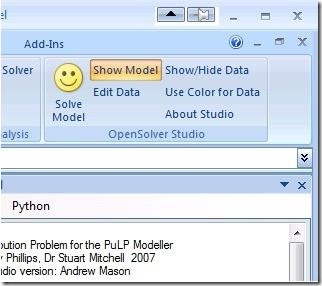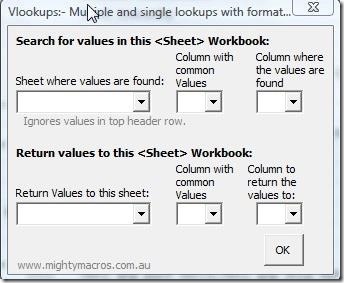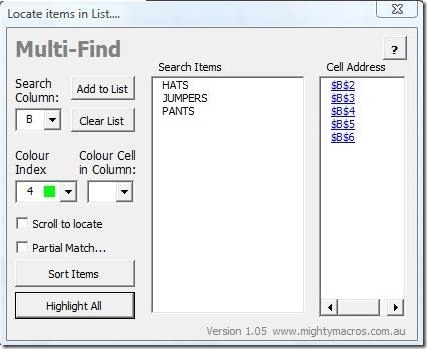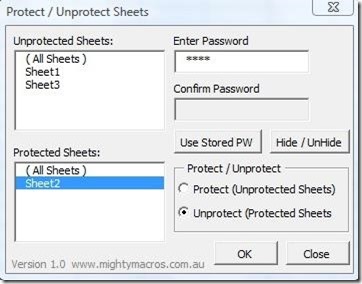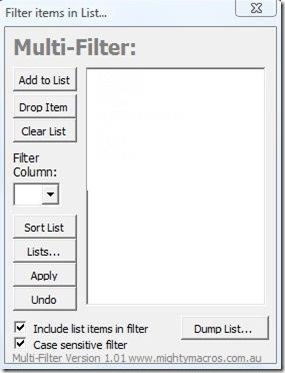Here is a list of 5 free Excel add-in tools which can be used to enhance your experience while working on Microsoft excel sheet. These free Excel add-in tools allow you to solve and build various optimization models, enhance the search tool, find and list multiple values, filter multiple items, and lets you hide and password protect your Excel sheets. These tools will enhance your experience while working on Microsoft Excel spreadsheets so that you can manage the important data and entries accordingly. Below I’ve reviewed SolverStudio, Multi-Lookup Add-in, Multi-Find, Protect Sheets, and Multi-Filter Add-in.
SolverStudio:
SolverStudio is a free Excel add-in tool for Microsoft Excel that offers you framework using which you can solve and build various optimization models with the help of optimization modeling languages. It offers you various optimization modeling languages like AMPL, PuLP, GAMS, GMPL, COOPR/Pyomo, Gurobi, and SimPy, which can be used accordingly. This free Excel add-in, installs the required setups automatically, you have to download each one after the other. It gets located in the ribbon toolbar of the Excel beneath the Data Tab. It provides you fully integrated tool and lets you create optimization models directly within the Excel. It can be complicated for those who are beginners or are just casual Excel users.
Click here to see detailed review.
Multi-Lookup Add-in:
Multi-Lookup Add-in is a free Excel add-in tool that lets you find and list multiple values from any worksheet, associated to any certain column or row inside Excel. With the help of this free excel add-in, you can easily find more than one result related to the search along with the location so that you can cross check the required item accordingly. It scans multiple spreadsheets at a time and it groups all the similar repeated items together. All the results get saved as tables, so that you can easily checkout the related outputs. While using this free Excel add-in you need to select an empty column to quickly return to your values and save your work accordingly, so that you don’t overwrite any data, accidently.
Click here to see detailed review.
Grab Multi-Lookup Add-in from here!
Multi-Find:
Multi-Find is a free Excel add-in tool that lets you enhance the search tool of Excel. Using this free excel add-in, you can locate multiple results at a time, as it highlights all the keywords available in the document at once. It lets you mark and highlight those terms which you wish to search in a spreadsheet. It offers you clear layout options and various setting options using which you can customize according to your requirement. All you have to do is right-click on the spreadsheet and search for desired items. Install this free Excel add-in to enhance your Find tool in Excel.
Click here to see detailed review.
Protect Sheets:
Protect Sheets is a free Excel add-in tool that lets you hide and password protect your Excel worksheets. This free Excel add-in provides you two options which you can use to protect your Excel sheets from any unauthorized access. You can hide your spreadsheets in such a way that only the desired people who know about it can see it, or you can add a password and protect your spreadsheet from any unauthorized access. Install this free Excel add-in to protect your spreadsheets from unwanted access.
Click here to see detailed review.
Grab Protect Sheets from here!
Multi-Filter Add-in:
Multi-Filter Add-in is a free Excel add-in tool that lets you filter multiple items from a single column. It allows you to enter numerous items at a time and lets you add unlimited number of filters which can be stored as list for future use. It lets you switch easily between case sensitive and insensitive filtering. The best feature of this free Excel add-in is that it allows you to export, save, and manage filtered items in one click. Install this free Excel add-in to filter numerous items from columns in spreadsheets.
Click here to see detailed review.
Grab Multi-Filter Add-in from here!
If you were in search of free Excel add-in tool that would enhance your Excel experience, then try out these worthy add-in. Do post your suggestions and feedback in the below comments section.