NotepadBackupManager is a free software to automatically backup Notepad contents at regular intervals. As its name pretty much gives it away, NotepadBackupManager is a handy free utility that backs up the content(s) of any and all active instances of Notepad regularly. It constantly monitors all the active instances of Notepad, and keeps on backing up any information that is entered on them at one minute intervals (by default). These automatically backed up files are saved to a specified folder, and they always consist of the most recent contents of the Notepad. You can easily change the destination folder for storing the backed up files, as well as the backup interval (in minutes). NotepadBackupManager even maintains a log of the backed up files along with save time and date stamps. It’s an amazing little utility, but don’t just take my word for it. Read on the full review, and find out for yourself.
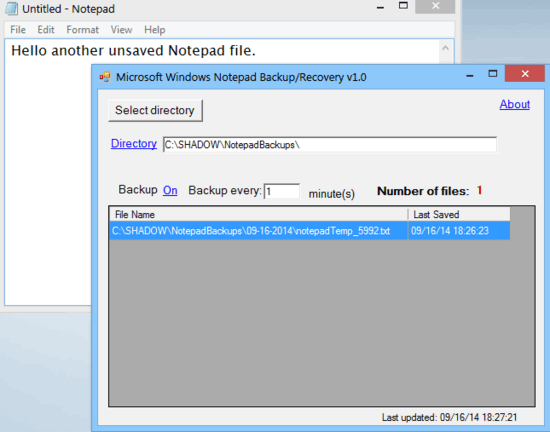
Why should you use NotepadBackupManager?
Before getting started with the “how”, I believe it’s important to address the “why”. A lot of us use Windows Notepad as the digital variant of a scratchpad. Whether it’s research for a school project, noting down the songs to listen to, or pretty much anything else, chances are that we always have a “Untitled – Notepad” window open in the background having all of our typed/copied information. And we don’t even bother saving it at regular intervals. But what happens if your computer restarts or freezes in the middle of your work? That’s right, all of that information is gone from the “Untitled – Notepad” thing. Using NotepadBackupManager suddenly makes a whole lot of sense, right?
How to use this free software to automatically backup Notepad contents at regular intervals?
NotepadBackupManager comes packaged as a standalone portable application, which means that you don’t have to go through the hassle of yet another installation. To sweeten the deal even more, this thing is super lightweight, measuring in at under 1 MB in size. All you have to do is download, unzip, and you’re ready to roll. Here’s the customary “step by step” tutorial anyway:
Step 1: Download the zipped application from its homepage and extract it. Once done, simply run the executable file name NotepadBackupManager, and you should get a screen like this:
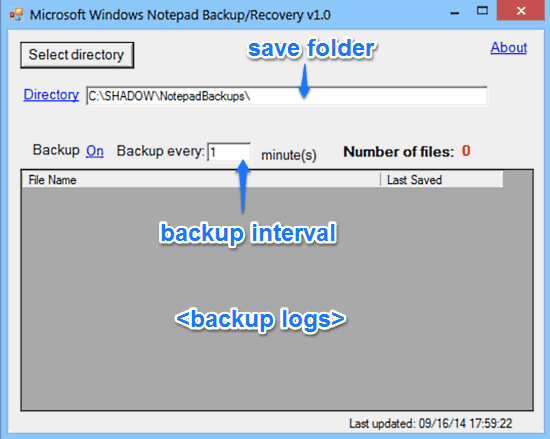
Illustrated above is NotepadBackupManager’s main user interface. The UI is fairly simple, and essentially just consists of the backup log window and the default save folder for the automatic backups. Apart from that, there are options/buttons to change the save folder, alter backup intervals as well as turning backup on/off altogether. Pretty neat, right?
Step 2: Now that NotepadBackupManager is running, you can safely minimize it to the background. You can now open up a new instance of Windows Notepad, and start jotting down your stuff on it, without having to worry about it getting lost. NotepadBackupManager will constantly monitor any changes that are made to this active unsaved Notepad file, and automatically create regularly timed backups in the specified backup folder. Check out the screenshot below:
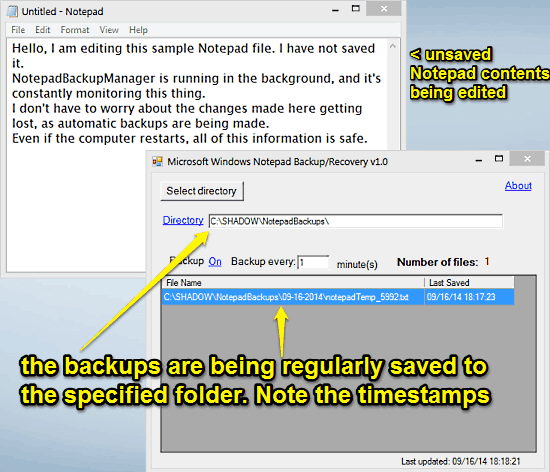
As illustrated by the above screenshot, NotepadBackupManager constantly monitors and backs up the (unsaved) contents of the active Notepad instance to the specified destination folder. It also logs the details of the saved files. The best part here is, that NotepadBackupManager can monitor and backup even multiple instances of Notepad. How cool is that?
Also See: Take Notes, Keep To-Do Lists, Store Information: FreeText
Conclusion
NotepadBackupManager is an incredibly useful free software to automatically backup Notepad contents at regular intervals. It’s lightweight, easy to use, and works extremely well. While some might argue that regularly saving the contents of Notepad is a better option, those who’ve lost hours of their stuff recorded (but not saved) on Notepad due to system freezes and random reboots will certainly appreciate its usability. If you’re one of those people, do give NotepadBackupManager a try, you’ll be glad you did.