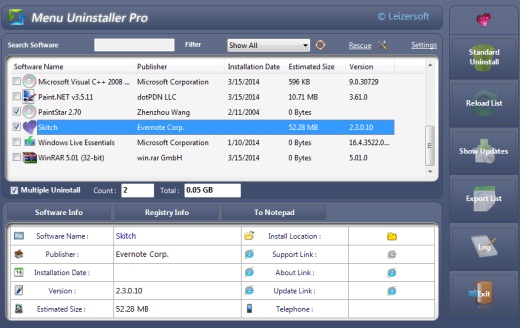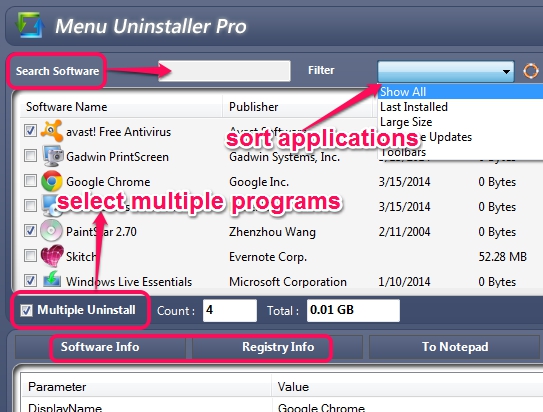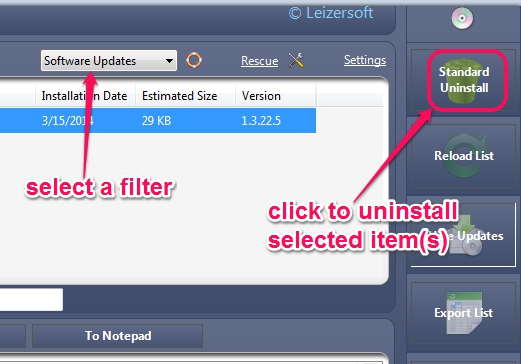Menu Uninstaller Pro is a batch uninstaller software that helps to batch uninstall programs installed on your PC. It also comes with password protection feature to lock its interface, so that no one can open it, and change settings. For each installed program/application, it provides details, like software information and registry info for application. Information for a particular program can also be exported as text file. If you want, you can even export list of all programs as csv file.
Screenshot below shows interface of this software where list of all installed applications will be visible to you.
Note: Earlier, we have covered Menu Uninstaller Ultra as well. But Pro version is now available free of cost with some more features, like batch uninstallation process, one click action to open system restore point, add filter to sort programs etc.
How To Batch Uninstall Programs With Menu Uninstaller Pro?
You need to download zip archive of this product to access its setup file. It is 3.45 MB in size and download link is available at the end of this review. To install it, you have to provide user information (email address, country, first and last name). After this, you can install it, and open its interface.
Interface of Menu Uninstaller Pro will contain the list of all installed programs, like visible in screenshot below. If you have installed whole bunch of programs, then you can search for a software just by typing its name, no need to scroll down software list. To uninstall multiple programs together, first enable required option, then checkbox will be visible in front of each installed item.
Now you can select programs that you need to uninstall and can start uninstallation process.
Filters can also be used to perform uninstallation process. For example, if you need to uninstall only toolbars or only software updates, then you can select required filter. List of associated items will be in front of you and you can select those items for uninstallation. If you want to sort software updates, then you first need to enable show Updates using the button present at right side on its interface.
Lock Menu Uninstaller Pro:
This feature is useful enough to prevent unauthorized access to open Menu Uninstaller Pro interface, but not helpful to prevent software uninstallation process, as anyone can access Control Panel to perform uninstallation. To enable password protection for its interface, you can use Settings option, and can choose Password protection option to add a password.
Conclusion:
Menu Uninstaller Pro is quite useful as it can batch remove programs, as well as lets you use filter feature to sort only required programs for uninstallation. If you want to use this software, you can download it using the link available below:
Get Menu Uninstaller Pro free.
Similar Software: Windows Uninstaller, Soft4Boost Any Uninstaller, Revo Uninstaller, and Anvi Uninstaller.