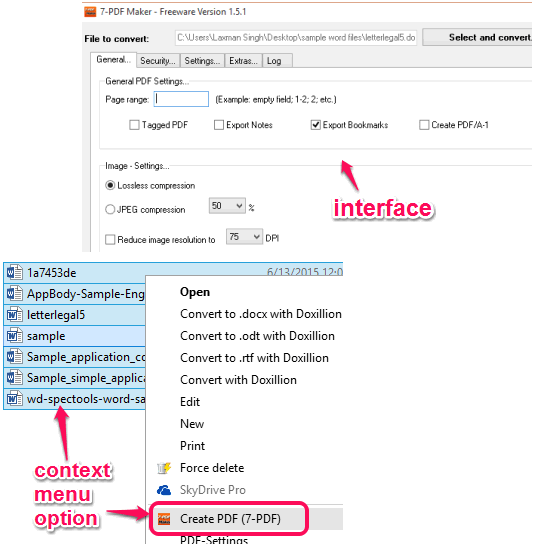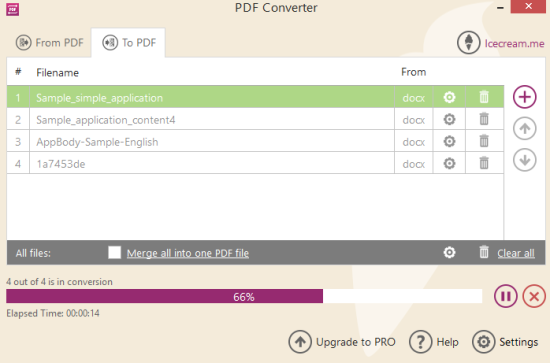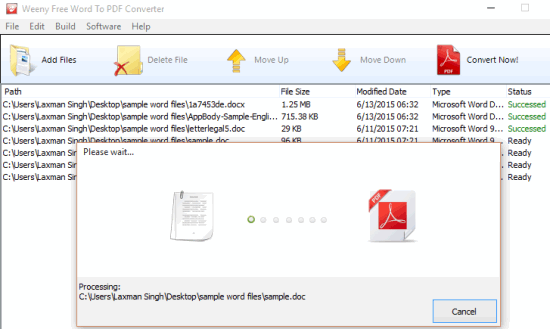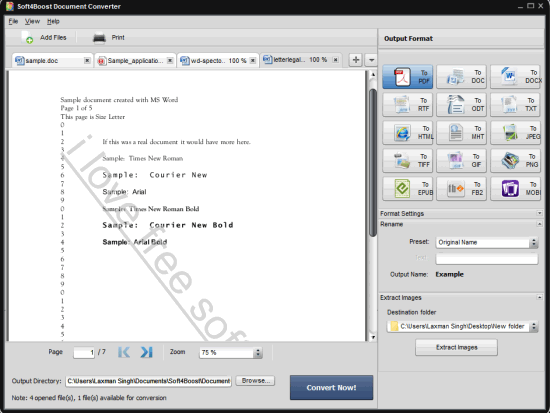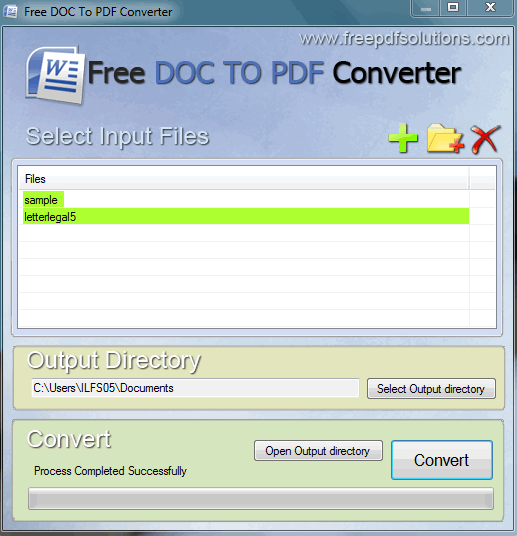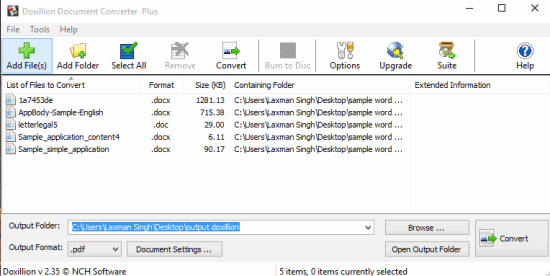Here are 6 best free software to batch convert Word to PDF.
Whenever you have to convert multiple Word (*.doc or *.docx) files together to PDF files, you can use any of these software. The best part is that the output PDF files will retain the original layout. That means tables, charts, text, and images of your Word file(s) are converted as it is to PDF files.
Most of these software also have other interesting and unique features. For example, you can convert other documents to PDF, bulk convert Word files to PDF using context menu option, save conversion profile for later use, merge Words files to a generate a single PDF file, extract images from PDF, etc.
Now let’s have a look at these free software to bulk convert Word to PDF.
7-PDF Maker
7-PDF Maker is a great utility to bulk convert Word to PDF. It provides its context menu option to bulk convert DOC and DOCX files to PDF. Apart from this, you can also use it as a command line tool to convert multiple Word files to PDF files. You need to create a batch file of your Word documents to convert using Command Prompt window.
This software also provides UI, but UI is not able to convert Word to PDF in bulk. Only a single file at a time can be converted using UI. However, its interface has its own importance as you can select page range for conversion, use document and permission passwords, and select the output folder for PDF file.
Detailed review of 7-PDF Maker is here.
Icecream PDF Converter
Icecream PDF Converter is one of my favorite software in this list to batch convert Word to PDF. Maximum 10 files at a time can be converted and each individual file must not contain more than 40 pages.
I personally liked two features of this software: merge all word files to a single PDF file or generate separate PDFs and add password protection for output files. This software can convert both *.doc and *.docx format files to PDF files, but files of one type of format can be converted at a time.
This software is not limited to convert Word to PDF only. You can use it to convert Images to PDF, eBooks (MOBI, FB@, and ePub) to PDF, and other documents (ODT, XLS, XLSX, and ODS) to PDF. Apart from this, it also comes with the feature to convert multiple PDF files to supported images, or documents. So, it’s a fantastic software and you should try it.
You can also check the full review of Icecream PDF Converter.
Weeny Free Word To PDF Converter
Weeny Free Word To PDF Converter is another fantastic software to bulk convert Word to PDF. Both DOC and DOCX formats are supported together for the conversion process, which is not possible in above mentioned software.
Another handy feature of this software is that you can also save the profile of conversion process for later use. Thus, you won’t have to manually add your Word files if you need to convert them again for some reason. Just use the profile and all Word files will be added on its interface for conversion.
Soft4Boost Document Converter
Soft4Boost Document Converter has many great features in comparison to other software listed here. Apart from converting *.doc and *.docx files to PDF, it lets you convert ePub, GIF, PNG, MOBI, RTF, TIFF, HTML, and TXT files to any of the supported formats. Moreover, you can also preview the input files before conversion. It opens every individual file in separate tabs on its interface which is a great feature. Bulk conversion with this software was successful. But, unfortunately, it failed to convert DOCX files during the testing.
This software has some more features, such as: add text watermark to the output file, extract images from input files, etc. However, these features didn’t provide the output which is not good. But, the main task of converting Word to PDF files or other formats was successful.
Read its full review.
Free DOC to PDF Converter (Homepage)
This is the simplest software in this whole list. Its user-friendly interface lets you convert multiple *.doc files to PDF files in two mouse-clicks. You can also add a folder and it will fetch DOC files from that folder. Option to set output folder is also available and you can also open output directory directly using its interface.
Unfortunately, it is not able to convert the new format of Word files (*.docx). But still, it is not a bad option to try when you have to bulk convert DOC to PDF.
Doxillion Document Converter (free for non-commercial use only)
Doxillion Document Converter is also handy to batch convert DOC files in PDF files. Although it can convert DOCX files too, but it failed to convert those files for me. Up to 5 files at a time can be converted using this free basic version.
Unique and very interesting feature of this software is that you can enable right-click context menu options to convert your Word file to PDF or in other supported formats without opening its interface. You can set up to three context menu options and right-click on a word file to access those options.
Apart from using this software to convert Word to PDF, you can use it to convert TXT, ODP, XPS, PHP, PPTX, GIF, BMP, JPG, and other format files.
Conclusion:
This is the end of my best Word to PDF converter software. Among these software, first three software can come in my recommendations. It is so because all features of these software worked perfectly and all of these 3 software can convert DOC and DOCX format files. Rest of the three software are also fantastic, but all features (especially *.docx to PDF) didn’t work for me.