There are various potential factors which can affect gaming performance on a Windows PC. Those factors can possibly lead to response-lag, bad graphics, and low FPS while playing a game. So, before starting a game, it’s good to address these factors.
In this article, I will cover a system booster tool by Razer that optimizes the system to get better gaming performance. Razer Cortex is a free software that brings game booster and system optimization options along with an online store to help find the best deals on PC games. It also has in-game features like gameplay recording, backup saved games, show frame rates and more. This software is available for Windows 10, 8, and 7. Let’s check it out in details.
Also read: Free RAM Booster Software for Windows to Speed up your PC
Get Better Gaming Performance with Razer Cortex
With Razer Cortex, you can quickly optimize a Windows system with ease. In the beginning, you can set your preferences and then, boost the performance within a few clicks afterwards. Here are the main highlights of this software:
Game Booster
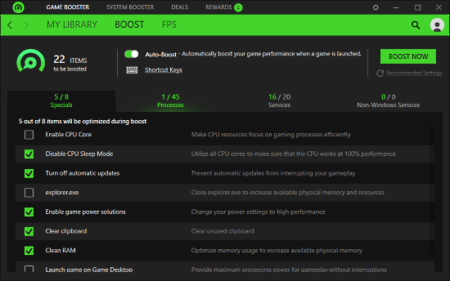
This section has three sub-sections; My Library, Boost, and FPS. The My Library section shows your library by automatically fetching a list of games installed on your system. From here, you can back up the saved games to any custom location on your PC.
Boost is the section where you can get better gaming and overall performance by optimizing or killing Processes, Services, and Non-Windows Services. You can configure the boost by selecting which processes and services you want it to optimize and which you don’t. Apart from that, it has a Specials tab which covers a handful of other options that can improve the system performance, such as Enable CPU Core, Disable CPU Sleep Mode, Clear RAM, etc.
You can also enable Auto-Boost feature that will automatically boost game performance when a game is launched. This software lets you specify a shortcut key for a manual boost to quickly boost system whenever you need performance.
Frame Rate is essential in gaming; this software gives you an option to show frame rate overlay in the game. This option also generates an FPS chart when the game ends.
System Booster
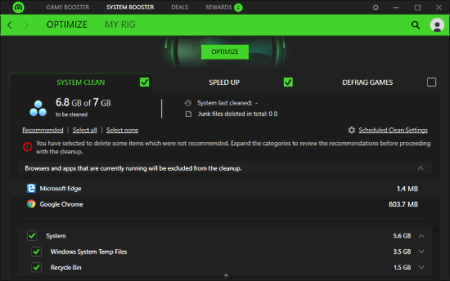
The next section to Game Booster is System Booster. This feature optimizes the overall system to give a performance improvement by following three options:
- System Clean: Scan and delete junk files to free up space.
- Speed Up: Clean cache along with other system optimizations.
- Defrag Games: Defragments the games to improve performance.
Schedule Cleanup:
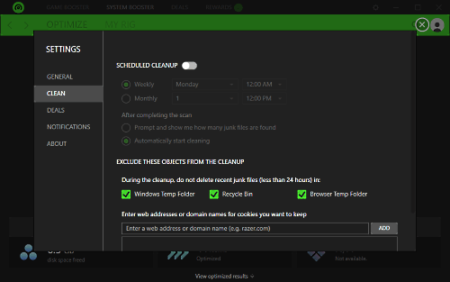
Another nice feature of Razer Cortex is Schedule Cleanup. You can access this feature from the Settings which allows you to schedule weekly or monthly system cleanup. This software gives you options to include or exclude Windows Temp Folder, Recycle Bin, Browser Temp Folder in the cleanup. And, you can also specify web addresses to exclude from cleaning the cookies.
Last, but not the least, Razer Cortex is also known for its deals feature which helps you find the best deals on games. From the Deals section, you can find deals on games, game bundles, and giveaways from this section and also shop games. It has a price comparison engine that lets you compare price across other stores and keeps you up to the date of price drops via notifications.
You can download Razer Cortex from here.
Closing Words:
Razer Cortex is a handy tool to optimize and boost the system to get better gaming performance. With the boost shortcut, you can quickly boost the system before starting a performance intense game or task. And, other in-game features makes it a must-have tool for gamers.