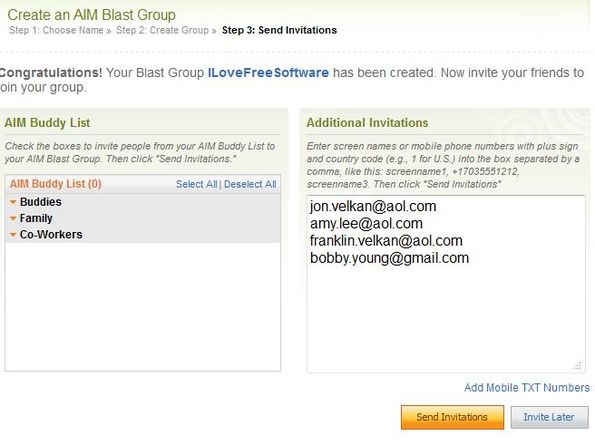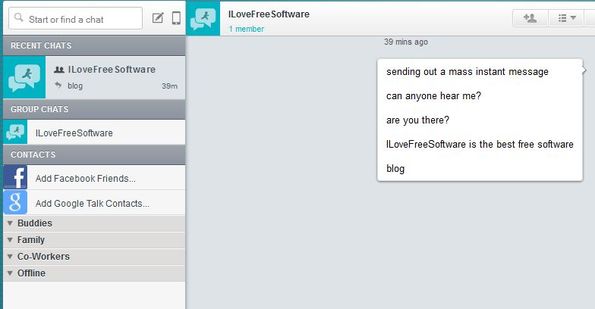AIM Blast is a new feature introduced by AOL which allows you to setup groups of your AIM contacts to which you can then send mass instant messages. Everyone who’s a member of the group can then reply to you or the entire group, so that everyone can see what’s posted. To use this feature you of course have to have an AOL account and you have to create a group on the AIM website. Mass instant messages are sent out through either the AIM desktop chat client or the web based chat client that opens inside the web browser.
Blast groups, where you group contacts to whom you’d like to send mass instant messages, can either be IM based or they can be Mobile TXT Blast Groups. That’s the first thing that you need to decide on when starting to setup AIM Blast. IM sends out standard instant messages and TXT Blast Group sends text messages to mobile numbers of the contacts that you add to your group.
Last step of the group setup can be seen on the image above. This is where you need to add members to your Blast group. Members are invited and they have to confirm the invitation before they’ll be able to receive mass instant messages from you.
Key features of AIM Blast are:
- Free and very simple to setup: you just need to have an AOL account
- Web based: setup everything online, inside your web browser
- Allows you to send out mass instant messages to created groups
- Also supports mass TXT blasts: sends texts message to mobile numbers
- Supports group replies: everyone sees replies posted by other members
- Easily invite new members to the group via email or mobile numbers
- Works with the web browser chat client or the desktop client
Similar software: Jitsi, Xfire, Instant bird.
Only AIM contacts can be invited, by adding their IDs. We tried to add a Gmail ID, to see if others can join the blast group that we have created, but invite wasn’t sent out. Here’s a few pointers to help you get started.
How to send group IM messages with AIM Blast: free mass instant messages sender
Click on the AIM Blast homepage link that we gave down below and from the Getting Started windows click on either the TXT Blast Group or IM Blast group depending on what kind of group you’d like to setup.
Setup is very simple, you get a three step wizard where you need to type in a group name, change settings, who can join and how (for example) and in the third and last step you need to invite contacts, see first image from the top. After that, login to AIM Instant Messenger, the web based one or the desktop version of it. You should see created group somewhere, click on it, type your message and hit Enter. It will be sent out to everyone in the group.
Conclusion
AIM Blast works as advertised. It’s a great way how you can quickly notify your friends that you’re preparing a party or if you manage support groups of some kind, tell you members about the time and place of the meeting. Register for free.