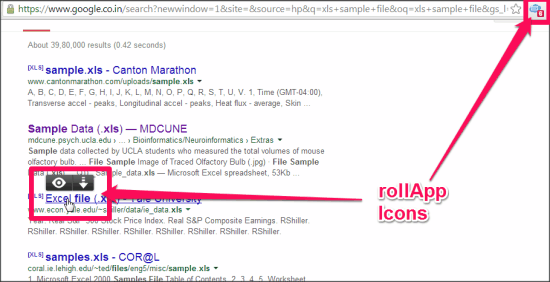rollApp is a free extension for Chrome, that lets you view and edit different types of files online.
rollApp extension is not an editor in itself. It is a collection of several other applications available on rollApp, such as: LibreOffice, KolourPaint, IcedTea Java Web Start, etc. With this extension, you do not need to worry about choosing the correct application for the file. Just choose the file on the webpage, and rollApp will open the file with suitable application itself for you. You don’t need all those applications installed; rollApp will open the file itself using its web interface.
rollApp extension will silently analyze the webpage you open in your browser, and with the extension icon it will display a count of the total number of supported files present in the page. You can click on the icon to view the list and choose to open any file online. This extension will show an icon on the every supported file. From this icon, you can choose to open the file online, or just download the file.
This is extensions lets you view files, documents, ebooks, and archives from your browser. It opens the files for most of the common formats, like: PDF, DOC, PPT, XLS, PDF, EPUB, ZIP, RAR, PNG, JPG, etc.
We have earlier reviewed rollApp Extension for Firefox as well.
Using Chrome Extension to Edit, View Files Online:
You can follow the link available at the end of this review to get this extension on your Chrome browser. Extension will start working just after the installation. It will also open rollApp website in the new tab, where you can create your free account and connect it to cloud storage, like: Google Drive, Dropbox, Box, and 4Shared. Creating account will require some of your basic details and Email confirmation.
Open or View File Online:
Now you can use any of these three methods to use open a file online with rollApp:
- You can keep browsing, like usual, and rollApp will offer you the count of the total number of supported file available on the page from the extension icon. To view the items, click on the extension button, and all the available files will be listed. Click on the item that you want to view (or edit). rollApp will open the file in new Chrome window with correct application.

- You just need to hover your mouse over the file that you want to open, and rollApp icons will appear. If you want to view (or edit) the file, then you can click on “Eye” icon. If you want to download the file, then click on “down arrow” icon. I noticed that this icon does not appear for some files, though those files were available in the main extension icon and the files could be opened from there.

- You can right-click on the item that you want to open and then choose “Open with rollApp” option.
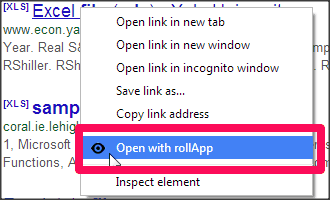
Editing Files With rollApp:
As I mentioned above, rollApp is not a file editor itself. You can consider is as a very smart collection of applications. Depending on the file that you wan to open, rollApp will find you the correct application, like: Spreadsheet in LibreOffice Calc, Document files in LibreOffice Writer, Images in KolourPainter, and so on. Now, editing them will simply depend on the file format and the application used.
Final Verdict:
With this extension, you need not to worry about the format and suitable applications for them. You just open the file and rest will be done it the extension itself. rollApp is almost a complete office suite for you, that works online, and this extensions makes thing even better for Chrome users.