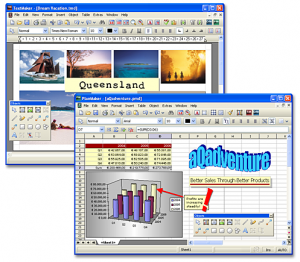Softmaker is a free office suite designed to be an alternative to Microsoft Office. This free office suite is particularly useful for businesses who do not want to shell out hundreds for a corporate Microsoft Office package that can be installed on a whole network of computers.
However, it is not exactly an empty market. Softmaker is by no means the only free office suite. Examples like OpenOffice and IBM Lotus Symphony are already very popular and serve as a viable alternative to the pricey Microsoft offering.
Softmaker free office suite has 2 components:
TextMaker – Free Word Processor:
Textmaker is a free word processor that is compatible with Microsoft Word. So, you can edit the documents that you created in Microsoft Word in TextMaker.
Here are the features of TextMaker:
- Microsoft Office Word compatible.
- Fast, powerful and reliable.
- Reads and writes .doc and .docx format seamlessly.
- Many useful help tools, like SmartText.
- Built in database and mail merge.
PlanMaker – Free Spreadsheet Software:
PlanMaker is a free spreadsheet software in Softmaker Free Office suite. PlanMaker is compatible with Microsoft Excel, and lets you directly open Excel files.
Here are features of PlanMaker:
- Microsoft Office Excel compatible.
- Fast, powerful and reliable.
- Reads and writes .xls and .xlsx format seamlessly.
- More than 320 calculation functions.
- Design worksheets with graphs, charts, WordArt, borders, etc.
- Built in Excel-compatible charts.
- Conditional formatting and syntax highlighting.
- Goal seek.
- Sheet and workbook protection.
A Viable Alternative?
Whilst Softmaker is a fairly solid free Office suite, it doesn’t contain any presentation or database programs, meaning it is dwarfed by the giants of Microsoft Office and also the freeware OpenOffice. However, normal home users do not necessarily need to use Microsoft Powerpoint or Microsoft Access, and Softmaker Free Office suite will be a good fit for them.
Nothing in particular goes wrong with the software and the spreadsheet aspect in particular is rather impressive, but it still does not even come close to matching up with what is already on offer for free. So, it’s not a bad bit of software. Not by any means. However, if you want a free office suite, go for OpenOffice. It’s much better.