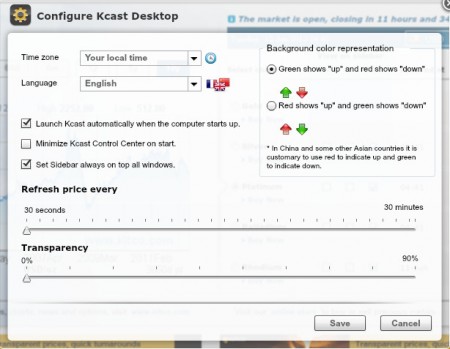Kcast Desktop app is a free stock market tracking utility which can help precious metal investors, but not only them, other investors can also to keep tabs on what the current prices for commodity that they’ve invested in is. The reason why precious metals were mentioned first is because Kcast is created by Kitco, a respected precious metal dealer who’s site is the most reliable sources of information when it comes to precious metal prices, other precious metal data.
Image above is the default interface of the Kcast Dekstop app, and as you can see this stock market utility comes in two parts, there is the main window where all of the information that’s offered is being displayed, and there’s also that small gadget located in the lower right corner of the image. This gadget contains only the basic precious metal prices info and it will stay up as you minimize the main application. Tray icon is also present so it’s possible to run Kcast Desktop app without having it impose your usual work habits. One last quick note about this precious metal price tracking utility would be that it requires Adobe AIR to run, which is a great thing because it means that is can be used on all three major operating systems, Windows, Mac and Linux.
Similar software JStock, TicVue, AceStock.
Tracking precious metals prices with Kcast Desktop app
Kcast is very simple and easy to use, at the top of the main application we can see all the different stock market commodities that can be tracked, we have:
- Precious metals
- Base metals
- Oil and Indices
- Currencies
Everything that’s important for stock market commodity price tracking is pointed with arrows on the image above. Four tabs at the top can be used to switch between previously mentioned stock market goods. Each one of these tabs contains around 5-6 different options to select from, different commodities to keep track of, precious metals tab for example has:
- Gold
- Silver
- Platinum
- Palladium
- Rhodium
Diagrams are used in order to show the history of prices, history can go up to 10 years in length, but what’s more important is that there is the 24 hour price diagram on which prices are refreshed every 30 seconds. It’s possible to choose how often the prices are refreshed, you can do this by opening up the configuration menu.
Local time can be changed, so that it reflects the time zone that you are in. Stock market that’s being tracked is Wall Street. Main app also keeps you notified about how long the stock market is open, and how much time there is before the closing bell so that you can know when to make your investments.
Next to precious metals, like it was mentioned before, Kcast Desktop can keep you posted about the changes in the price of base metals like copper, aluminum and nickle, currencies for those who are making Forex investments and lastly there is an option to check the price of oil. Everything is there, except individual stocks of companies, which might be a nice thing to implement for future releases.