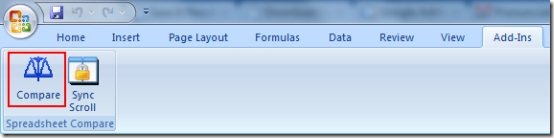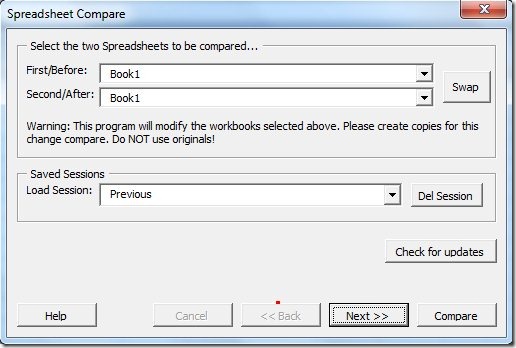Spreadsheet Compare is a free MS Excel Add-in which helps you to compare excel files without requiring any additional software. This free add-in comes with a capability to perform a cell-by-cell MS Excel worksheets comparison.
With this free software to compare Excel files, you can compare the worksheets within the same workbook or different workbooks. This free MS Excel add-in requires MS Excel 2000 or any of the later Excel version for functioning.
Apart from just comparing worksheets, it even lets you to compare the Excel workbooks.
This free MS Excel add-in generates a very simple comparison report workbook that shows the comparison results within the workbook.
This free Add-in performs a cell by cell comparison and shows you the differences between them by highlighting the differences. In addition, it adds a column that shows you the columns which are changed.
If you do a lot of Excel work, then I am sure you would definitely love this free Excel Add-in, as it let’s you easily compare two Excel works sheets and find out the differences in them.
Don’t forget to check out our post on Compare Sheets to compare Excel files.
Key Features Of This Add-in To Compare Excel:
- Excel Worksheets or Workbooks can be easily compared.
- Compares two worksheets cell by cell.
- Automatically generates the Excel workbooks comparison results.
- Check multiple worksheets at a time.
- Requires MS Excel 2000 or a later version of Excel.
- Menu and toolbar is accessible from within the Excel itself.
Spreadsheet Compare offers an easy way to compare Excel worksheets/Excel Workbooks without using any complicated paid software. Try this Excel add-in for free.