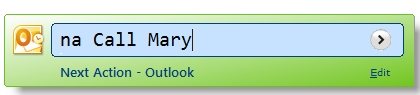Fingertips is a free keyboard shortcut application that helps you to have your computer at your fingertips. With the help of this free keyboard shortcut application, you can add shortcut keys for adding task to your Outlook to-do list, launching applications, navigating websites. And, if you use outlook regularly, this is the best software you can think of that can make your work easier.
With this free keyboard shortcut application, you can set up any number of commands you want to get a shortcut. Just press the hotkey of Fingertips and a window will appear on the screen. You can add your fingertips command on it and then press enter. You can add a website address to visit it or a task to add it on your task list without opening your Microsoft outlook. It’s really as simple as it sounds.
To get the best outcome from this free keyword shortcut application, you have to configure it properly. It is compatible with Windows 7 and Windows Vista. This application installs itself in your task tray so you don’t have to face any trouble while installing this application.
Also check out other free application launchers, like, Launchy, SliderDock, and Promptu Launcher.
Let’s take a look at the features of this free app launcher:
- If you are a regular Microsoft Outlook user, you will find this application very useful. You can add information and tasks for to-do lists with the help of this software without even launching Microsoft Outlook. You can also open specific folders inside Microsoft Outlook.
- This app makes your web surfing experience easy by adding shortcut keys for navigating web site URL’s. Open the Fingertips window and type and website address in it and you will be visiting your desired website with just one click. Now, you don’t have to open a browser and type in its address bar to visit a website.
- Opening an application or a folder was never so easy! Launch any app or folder by setting up shortcut keys for them in Fingertips. You can also manage windows with it. It also comes with a built-in live calculator.
- Other attractive features of this app are fast typing, fast label printing, commanding window, and using twitter client. It increases the speed of computer with the text expansion system called Fingertype.
If you are interested to get your computer at your fingertips, download it from here