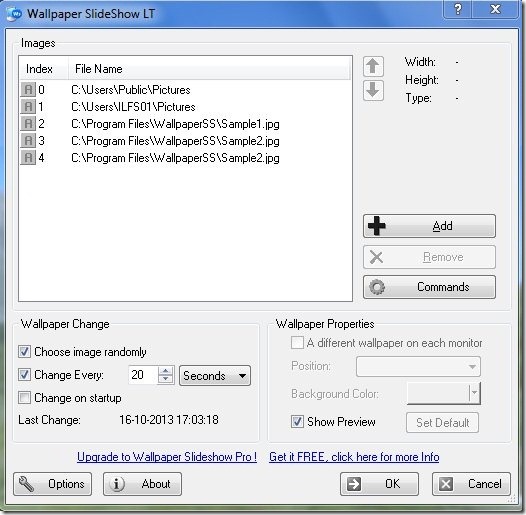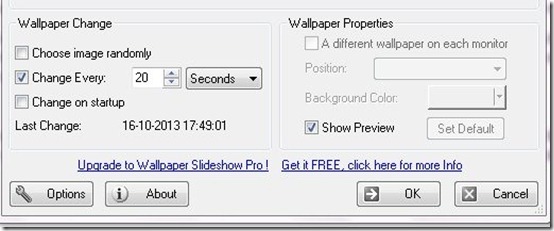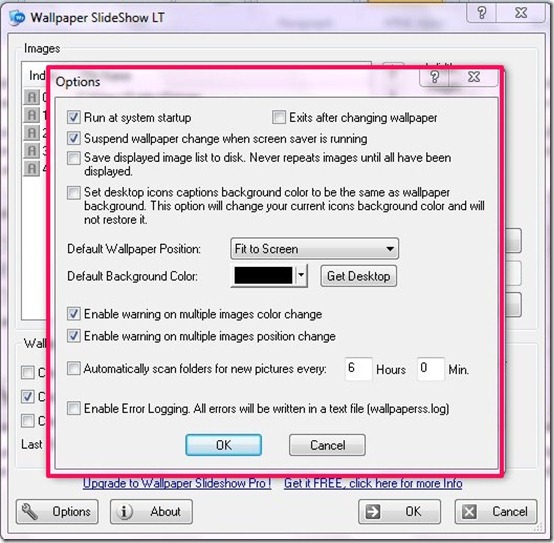Wallpaper slideshow is a completely free app available out there for you to create a slideshow and set it as your wallpaper. It allows you to combine your favorite pictures together, put them under a slideshow and set it as your wallpaper. The software will automatically keep changing wallpaper according to the specified time, set by you. You can include as many pictures as you want in your wallpaper slideshow as there is no specified limit to it. The software supports popular image file formats like JPG, PNG, TIFF, BMP.
This wallpaper slideshow is a very easy to use and lightweight app. It will hardly occupy any space on your system and is very user friendly. Once you download this app, it runs from the task bar of your system. You can also get access to this software from the control panel of your system. Download this software from the link given at the end of this article.
Key Features That This Wallpaper Slideshow App Contains are:
- Select multiple pictures from multiple folders
- Add folders directly
- Option to Set images in a desired order
- Set time to change images
- Select background color
- Option to preview
- Set wallpaper position
- Supports popular file formats including JPG, PNG
- Option to automatically scan folders for new files
How To Use This Wallpaper Slideshow App
This is a very simple to use app that performs its task very efficiently without consuming much time. You can add the files or folders in the list given at the center of the interface. Once you upload all the files in it, customize other settings and hit the OK button. Let me describe some of the important features in detail.
This wallpaper slideshow app allows you to select images in an order. You can simply unselect the Choose image randomly button and the images will appear according to the order they were set in the list. You can also select the time for which you want a particular image to stay on your screen. Next image will appear as soon as the specified time gets over.
The most interesting feature that I found in this free wallpaper changer app is that it provides you with the option to scan folders for new files. You can specify a time limit after which the software will automatically scan the folders for any new files available on the system. I really liked this feature even though it can be a little irritating at times.
Apart from that, this app also contains other minute features like selecting background colors, see preview, stop wallpaper from changing when screensaver is running, etc. All these functions can easily be understood while using the software.
Final Verdict
This is a very nice, simple, easy to use, user friendly app through which you can design your desktop with your favorite pictures. The fact that it supports various popular image formats like JPG, PNG, enhances its user friendly nature. A good app to decorate your desktop.