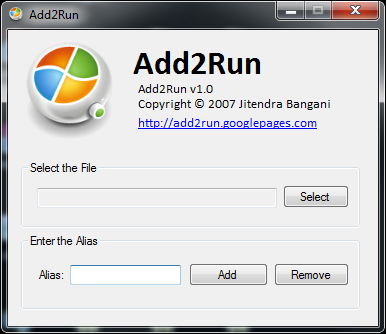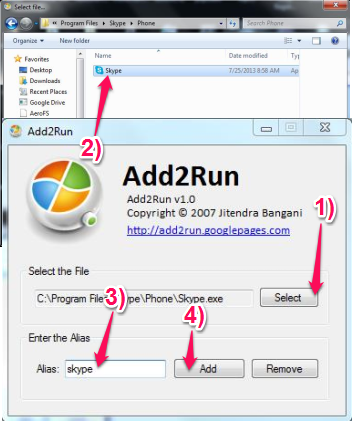Add2Run is a free and simple software that lets you create aliases or shortcuts for your favorite programs and commonly used files and lets you access it from the run dialog box. You can browse for the executable file for your program or any other file type and add an alias for that program or remove an existing alias created by this program. A handy tool when you quickly want to have access to an application instead for searching for its icon in the desktop.
Your desktop might be flooded with icons and sometimes it can get really hard for you to find the icon for your application or a simple document that was there on the Desktop. As the Desktop is the most convenient place for you to dump the files that you download, unless you have a download manager, it makes your desktop look more like a teenager’s messed up bedroom. As you add more to the Desktop, the icons seems to hide itself by crawling to the sides of the screen.
You can use Add2Run, to create aliases (easy to remember names) and access it right from the Run Dialog Box. You can access the Run Dialog Box by pressing the Windows Key+R. Usually when you type in a name of a program in the Run Dialog Box, Windows tries to find it in the current directory and any other location mentioned in the “Path” System Variable. We can easily add the location of the program to this System Variable and access it directly from the Run Dialog Box, however it’s going to be a lot easier if we use this software to add the program to the Run Dialog Box.
How to use it?
Add2Run does not require installation and can be run from the folder it is downloaded to. Once you launch the application, click on the “Select” button to browse to the location of the file and selecting it. Now, we simply have to choose an easy-to-remember name for the file and type that in the Alias text box and click on “Add“. If you want to remove an existing alias, you can type the alias and click on “Remove“.
We’re going to type add “skype” to the Run Dialog Box for demonstration.
Conclusion
Add2Run is a simple tool that lets you access all your favorite and frequently used files and applications from the Run Dialog Box. Now you would not need to deluge you poor desktop with tiny little mustard seed looking icons that gives you an experience of what “needle in a haystack” truly means. This is a very useful tool and I would recommend you to try it out.