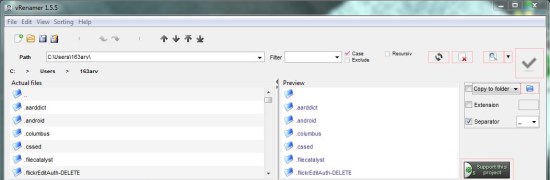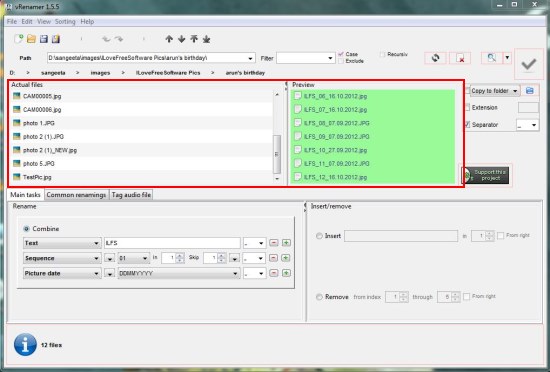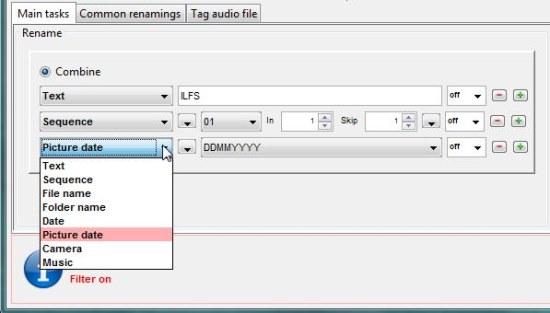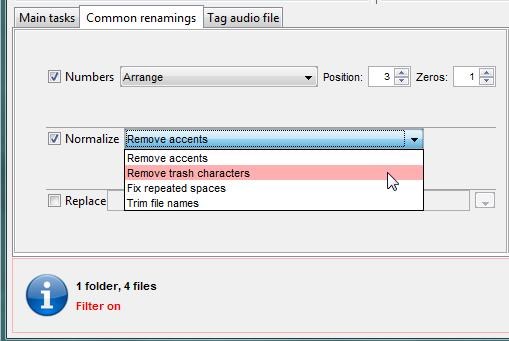vRenamer is best batch file renamer that lets you easily and quickly rename multiple files stored on your system in one go. It’s a handy and powerful app that provide lot of options to batch rename files in different ways. vRenamer comes with a comprehensive interface and supports use of regular expressions for file renaming. Plus, it is able to filter or sort files, display rename previews in real-time, and copy or move them to selected location.
I have worked with so many batch file renamer software earlier, but didn’t find any of them as flexible as vRenamer. vRenamer is best file renamer I have come across. The best thing about this app is that it allows choosing multiple attributes to create renaming pattern. These include text, numbers, file or folder name, date, and file matadata. Each of these attributes can be combined in a specific order to create a renaming pattern of your choice. The program displays the old file names along with real-time previews of the new names for live comparison. Apart from that, it also lets create logs and restore previous renamings.
vRenamer is available as a freeware and can be downloaded using the link given at the end of this article. The app provides cross-platform support and can be used on Windows, Linux, or Mac. Let’s see how to rename files using this free batch file renamer app on your Windows system.
Batch Rename Files on Windows using vRenamer:
To begin with, you need to choose a particular directory or folder from your system that contains the desired file. vRenamer also provides drag and drop support for adding files. If you open a folder that contains a mix of files, you can filter Image, Audio, video, or Office files using the “Filter” option.
Below the “Path” option, the app displays a window that partitions the old file names and new name previews on the left and right sides respectively. You can apply the renaming to all the files listed there or highlight selected files you want to rename.
Next, you can create a renaming pattern for your files from the “Main Task” tab listed just below the file list. the “+” and “-” buttons lets you combine text, sequences, file/folder name, and dates to form a particular renaming pattern. Each attribute can take multiple values (like numerals, roman, letters, binary for Sequences) and supplemented with different kind of separators (like space, dash, backslash, etc.). The changes can be previewed in real-time and once you are satisfied, just press the “Apply” button (marked with a green tick on the top right corner) to apply new names to the files.
The “Common Renaming” tab lets you rename files by rearranging numbers, normalizing file names by removing accents, trash characters, trimming file names, etc., or replacing file name characters.
The “Tag Audio File” tab lets you rename audio files by using id3 tags.
Apart from that, you can also insert, remove, or replace characters from file names, move or copy files with new names to a desired location, or rename file extensions.
Key Features of this Free Batch file Renamer:
- Free batch file renamer for Windows.
- Provide flexible ways to rename files.
- Lot of unique options for file renaming like trim, replace, normalize, transform, insert/remove characters, etc.
- Rename pictures using metadata.
- Rename audio files using id3 tags.
- Subfolder search.
- Remove accents, trash characters.
- Fix repeated spaces.
- Preview JPEG, GIF, PNG files.
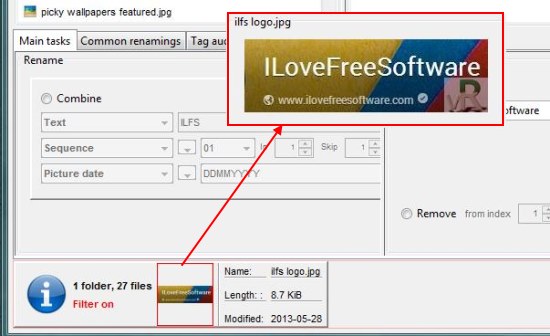
- Multiple undo/redo support.
- Filter or sort files.
- Copy or move files.
- Real-time preview of new file names.
- Import/export rename settings.
- Create logs to recover previous renamings.
- Rename extensions.
- Comprehensive interface.
- Drag and drop support.
- Use of regular expressions.
- Also works on Linux and Mac.
Also check out another batch file renamer that supports undo renaming: RenameApp.
The Final Verdict:
vRenamer is a fantastic file renaming tool that allows you to batch rename files in multiple ways. It’s probably the most powerful and advanced batch file renamer I have ever come across. And the best part is that it works on all major OS platforms. Download now and give it a try!