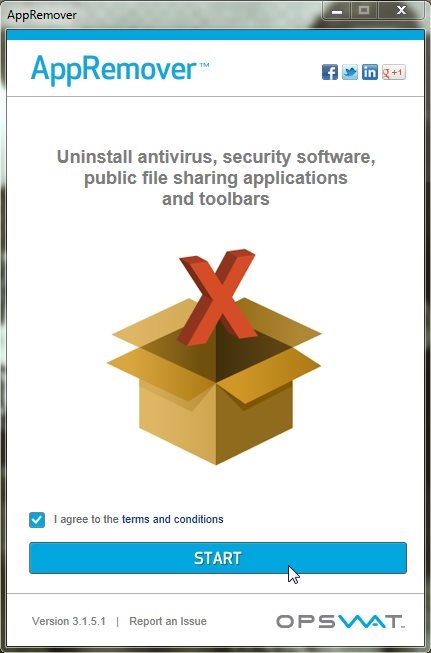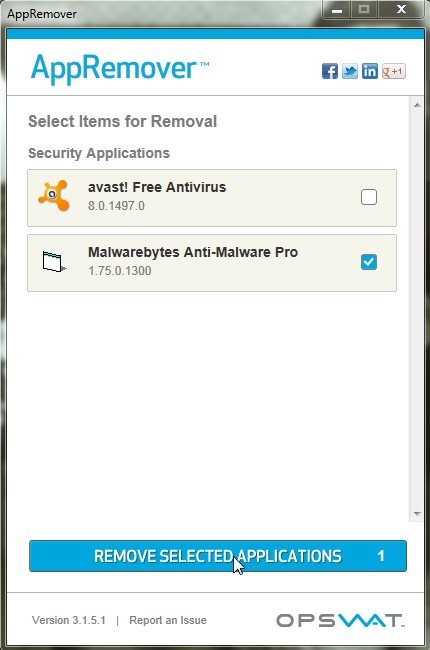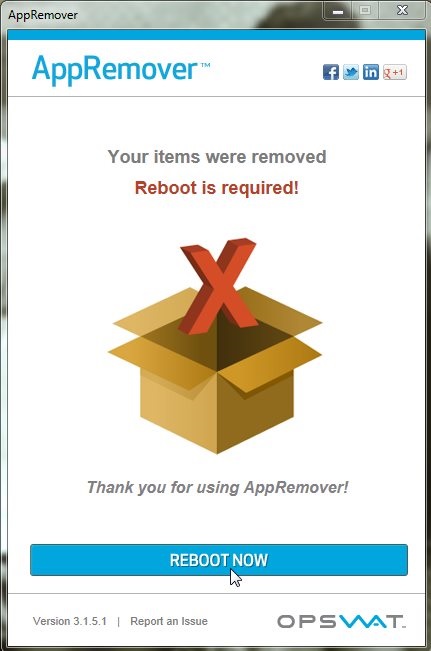AppRemover is a free software that lets you uninstall antivirus, security software, and other public sharing applications from your PC. It completely removes all the traces of these applications, which most of the native uninstallers fail to remove. Installing a new antivirus or security application on an existing application might be tricky and cause problems to the PC. So you should always completely uninstall these security application before attempting to install the new ones.
AppRemover not only helps in complete uninstalltion of security applications, but also cleans the left overs of these applications, making space for other files and resources to rest. This also helps in improving the system efficiency.
AppRemover is completely free to download and can be grabbed using the link given at the end of this article. Once downloaded, you just have to launch the app with a double-click and it will take care of the rest.
You can also read Best Free Antivirus Software, System Boost Elite, and Little Registry Cleaner.
Uninstall Antivirus, Security Apps, Public sharing Apps with AppRemover:
AppRemover is extremely easy to use. When you launch the app, it will scan your PC to detect the antivirus and other security or public sharing apps installed on your system. The found applications will then be listed on the main window along with a check box. You just have to check the entries you want to uninstall using AppRemover and press Remove Selected Applications button. This will take you to the uninstall confirmation screen.
Once you confirm, AppRemover will initiate the uninstallation process. This might take some time to completely remove every trace of the selected apps from your system. After finishing, it will suggest you to Reboot PC in order to finalize changes to the system.
Tip: Make sure to take a backup of the registry before performing any cleaning operations on it. For taking backup of the registry you can read our article on RegKey Backup.
Key Features of AppRemover:
- Freeware to uninstall antivirus, security apps, and public sharing apps.
- Complete uninstallation of application contents from PC.
- Cross-platform support.
- Can delete left over files of programs whose uninstallation stucks in between, leaving them to an unstable state.
- Simple and easy to use.
- Pleasing UI.
- No installation required.
- Option to upgrade to the paid version for more security options.
The Final Verdict:
To sum it up, AppRemover is a useful free tool for your system, to remove unwanted files and to make more space for your existing programs or even the new ones.