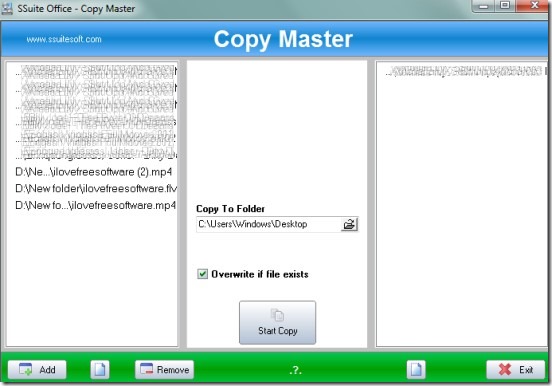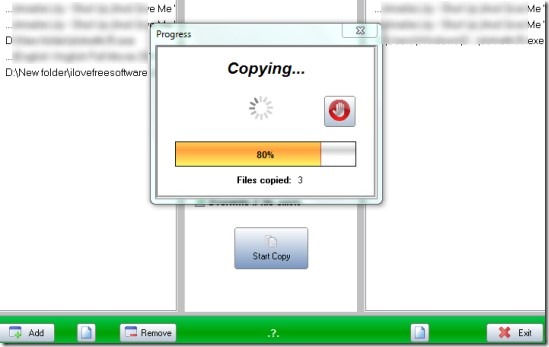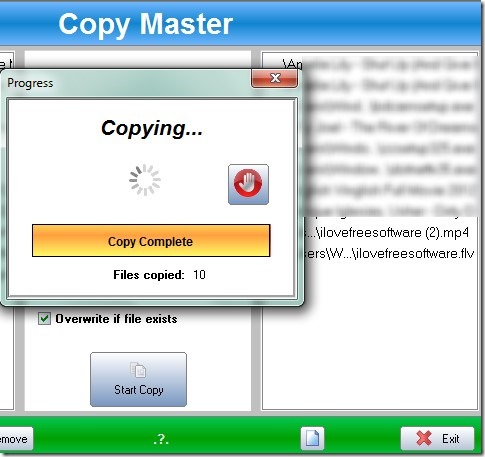SSuite Office Copy Master is a free software that lets you fast copy files in bulk amount from one location to another such as from hard drive to flash drive. Its a simple software that helps to copy huge files with possible fastest speed. You can add multiple files on its interface and can select the destination location to start the copy process. It shows copy progress in percentage along with the number of copied files. You can also stop the copy process anytime you want according to your own requirement.
It is a very basic, easy to use, and lightweight software which anyone can use. But with its simplicity, it has few shortcomings as well. The major shortcoming is that it doesn’t let you copy folders. Moreover, there is no facility present to pause/resume copy process as it is available in some similar file copy software. So you can use SSuite Copy Master in case you have bunch of large files to copy or transfer.
In above screenshot, you can see the main interface of SSuite Office Copy Master which is neatly divided into three different sections. Left section is used for adding desired files that you want to copy. Use available Add button to add multiple files and you can see the list of added files in this left section. Right section is used to view the list of files that has been copied to destination location after copy process. Middle section is one of the most important section where you can select the destination location of your choice and can start the copy process by clicking on Start Copy tab. You can see the progress in percentage just like the below screenshot:
Copy process is quite good and faster than default copy paste process. Once after completing the copy process, you can view the list of all copied files which you can clear also using available icon for this.
Key Features Present In SSuite Office Copy Master:
- Simple to use software that fast copy files in bulk.
- You can view the list of all files that you want to copy and can even remove unwanted files if added by mistake.
- Copying process is good and faster than default copy process.
- It is very lightweight also. Only 461 kb in size.
- Portable software and available free of cost for everyone.
Download SSuite Office Copy Master To Fast Copy Files:
You can download it using the link available below in this article. This software will be downloaded using an installer ‘FreewareFiles Download Manager’. At the time of downloading SSuite Office Copy Master, it will provide you extra tools (such as Delta Toolbar) to install which you can ignore using Advanced Installation. After this, you can download its zip file and can extract it into a folder. Then you can double-click on its application file named as CopyMaster.exe and its main interface will open up.
We have also reviewed some other software of SSuite Office: SSuite Office My Money, SSuite Office Accel SpreadSheet, and SSuite Office FaceTime.
Conclusion:
SSuite Office Copy Master is an easy to use software which is quite helpful to quickly copy or transfer huge files from one location to another. But it could be more effective if some more features would be added to it. Such as option to pause/resume copy process and ability to transfer whole folder(s). If you want, you can give a try to this software.
Get SSuite Office Copy Master free.
If you want more feature rich similar software, then try ExtremeCopy, Copy Handler, UltraCopier, and SuperCopier.