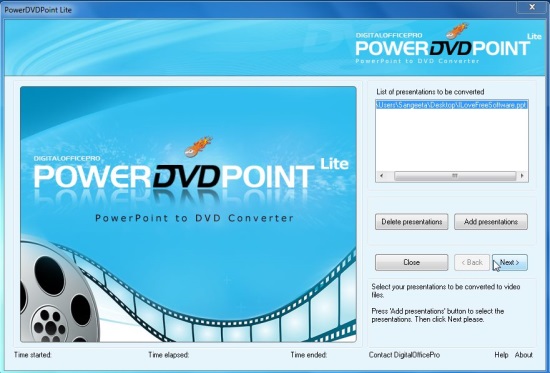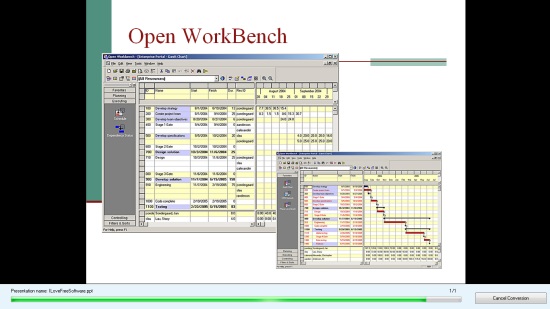PowerDVDpoint Lite is a free PPT to Video Converter that lets you create DVDs or video files from Microsoft PowerPoint presentations. It’s a handy and reliable app that lets you quickly burn any PowerPoint presentation (*.ppt, *.pps, *.pptx, or *.ppsx) to a DVD that can be played on TV, or to any video file that can easily be viewed on a media player, without installing PowerPoint or any similar application. You can play these converted videos on your smartphone device or share them with your friends or colleagues, by uploading them to any video hosting service like Youtube. The app nicely preserve all the transitions and animations present in the original presentation. The supported output video file formats include WMV, ASF, MOV, and M4V.
PowerDVDPoint Lite can be downloaded from its official website using the link given at the end of this article. The installation takes few seconds after which the app becomes ready to use. The free version allows converting a single PPT to a video or DVD, however, you can anytime go pro and convert upto 15 PowerPoint presentations into a single video.
Convert PowerPoint Presentation to Video using PowerDVDpoint:
PowerDVDpoint is pretty simple to use. The home screen of the app shows two different modules: one to create a DVD , and other to create a video file (as shown in the screenshot above). Clicking on any of the options will take you to the step by step wizard of the conversion process.
In case of video conversion, you simply need to browse and open the presentation you want to convert, specify the destination location where you want the converted file to be saved, specify a desired video format (you can additionally modify the audio/video properties), and then simply press Start Conversion.
As soon as you press this button, your entire screen will get covered with the presentation, displaying the slides in the presentation and the conversion progress. You can not switch to any other application unless the conversion finishes. Once the conversion finished, the app opens the destination folder from where you can view your converted video.
Steps for creating a DVD are also similar and you won’t find it difficult since the wizard is always there to guide you.
Key Features of this Free PPT to Video Converter:
- Free PPt to Video Converter for Windows.
- Works with all common PowerPoint file formats.
- Create video in popular video formats.
- Can also create a DVD.
- Videos are sharable on social media services.
- Can be played on TV, media players, and smart devices.
- Preserve animation, transition, and other effects of original presentation.
- Easy to use step by step conversion wizard.
- Can edit video settings like bit rate, frame speed, resolution, etc.
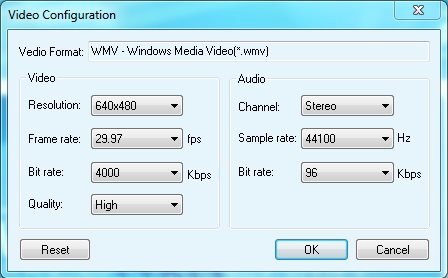
- Can edit audio settings like bit rate, sample rate, channel, etc.
- User friendly interface.
Also check out some similar software reviewed by us: E.M. Free Powerpoint Video converter, PPT to Flash converter, and Authorpoint Lite.
The Final Verdict:
PowerDVDPoint Lite is a nice PPt to video converter software, and is quite easy to use. Though the paid version has more features, the free one is equally good. Download this intuitive converter and give it a try.
Get PowerDVDPoint Lite here!