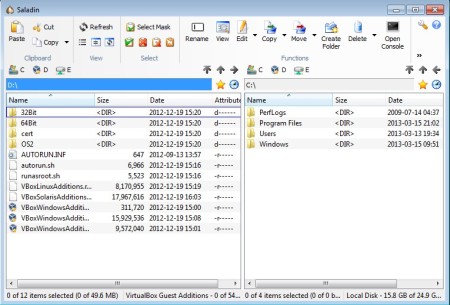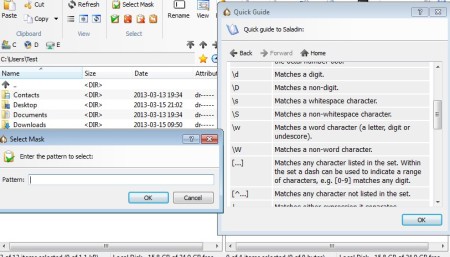Saladin is a free dual pane file manager for Windows which comes with a lot of interesting features for making file management easier on the user. One of the things that are worthy of a mention, which are available in Saladin would be the fact that you can make file selections using regular expressions, you get FTP file browser, folder and file comparison and built-in support for creating ZIP archives.
Like we already mentioned this is dual paned file manager, which is something that can be seen in a large number of file managers out there.
Similar software: Cubic Explorer, SE-Explorer, 7Plus.
Main menu at the top bears a very similar design to the one that you get in Office 2007, the so called ribbon interface, or should we say toolbar. Various different options for manipulating files are grouped. First you get Clipboard tools followed by View settings, where you can change for example if you want to view hidden files. Third in the line is Select, where you can adjust file and folder selection, Functions for manipulating files, and Tools where additional tools like FTP client and file comparison are available. Key features of Saladin – free dual pane file manager:
- Free and lightweight – doesn’t spend a lot of system resources
- Precise file size tool – find out the exact size of files and folders
- Dual pane windows – open two locations at the same size
- FTP client – create connections to FTP servers and access files
- Permanent file deletion – delete files without possibility of recovery
- Regular expression selection – select files using regular expressions
- Search tool – also supports expressions, search inside text files
How to manage files with Saladin – free file manager for Windows
Both of the locations from where you would like to manage files should be open in each one of the panes. You can use the classic drag and drop in order to copy files, or reach for one of the options from the Functions group, where all the standard like View, Copy, Move, Edit and Create Folder options are available.
We’re gonna talk about the most interesting features available in Saladin, regular expressions, which can be seen on the image above. File selection using regular expressions can be very helpful when you want to manipulate only with certain files and there’s a regular expression which you can use to select those files easily. There’s a helpful explanation on regular expressions available.
FTP client can be accessed by clicking on the Open >> Connect To FTP option. After that you’re gonna have to go through the FTP setup, write username, password and of course the address of the FTP server where you would like to access and manage files.
Conclusion
Saladin is a great mix of a file manager, FTP client and much more than that. Regular expression selections and search tool will give you a lot of control over your files and folders. With the help of these two, they can be selected and filtered in a numerous different ways and after that managed, copied, moved, deleted and so on. Free download.