PDF Tool by HoodlSoftware is a free PDF toolkit to rotate, split, and sign PDF files locally in browser. It is an online website but once loaded, it runs locally in your browser as a PWA (progressive web app). It means once it has been loaded, it will work as an offline app on your PC. No data will be uploaded on any server outside. All the processing will happen right inside your browser and it will use built-in browser storage to keep your files.
If you are looking for a private and confidential tool that doesn’t upload your files anywhere outside your machine then PDF Tool is the answer. Just like Google’s Squoosh, it runs as a separate app in your browser. You can perform various PDF alternation operations on a single PDF file in just a few clicks.
For now, PDF Tool offers these PDF manipulations tools and functions.
- Splitting a single PDF file into multiple PDFs
- Merging the split PDF files.
- Encrypt a PDF so that it can be shared safely.
- Decrypt a PDF to unlock PDFs but it requires password.
- PDF Page removal in case you want to remove certain pages.
- Rotate PDF files to change the orientation of pages.
- Optimize PDF files to compress them to save the disk space.
If you often need PDF tools that can do the above then you can simply bookmark PDF Tool and use it anytime you want. Alos, I think in the later updated, there will be more features in this PDF toolkit, making it a suitable option to process confidential PDF files.
Free PDF Toolkit to Rotate, Sign, Split, Compress PDF Files Locally
There is no need to create an account in order to use PDF Tool. You just access it from its website and then wait for a few seconds. Once this app has been loaded in your browser, you will see an indicator there. You can see that in the screenshot below.
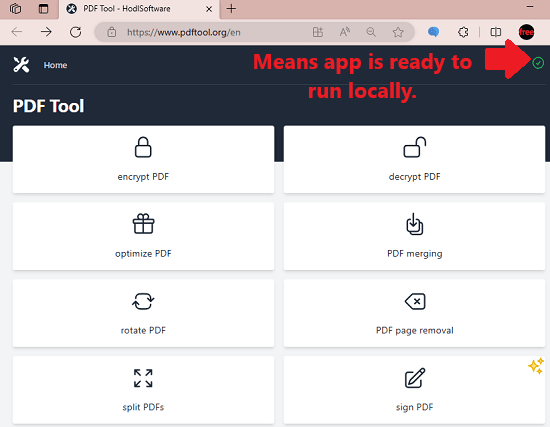
Now, you choose any tool from the dashboard and start using that. For example, if you choose to split a PDF file, then just start. It will split the PDF by the pages and will give you separate PDF files for each page.
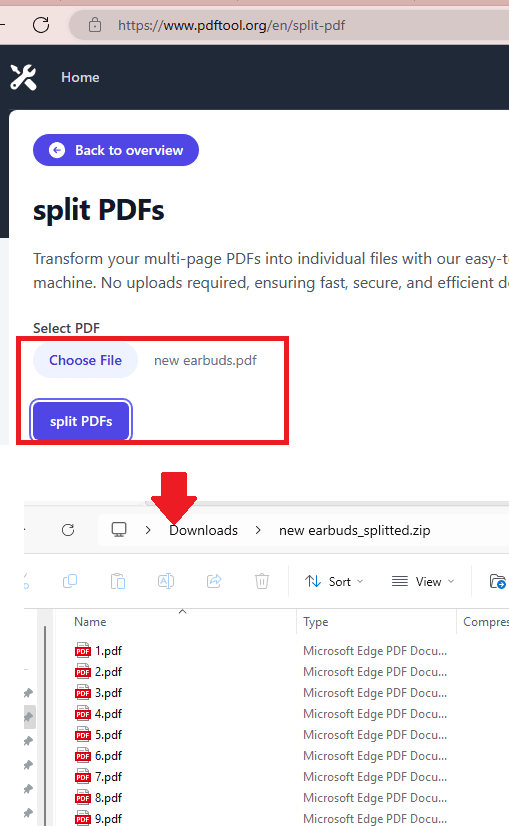
Similarly, you can use some other tool that this PDF toolkit offers you. For example, you can sign PDF files. Just upload a PDF file, draw a signature and drag it to add it to the PDF file.
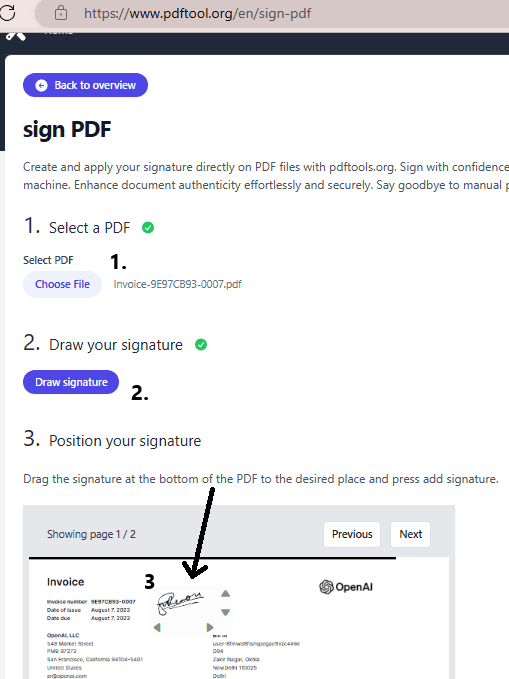
After adding the signature, just click on the sign PDF button and then let it do the magic. A PDF file will now be downloaded and you can see your signature in it at the same place where you put it.
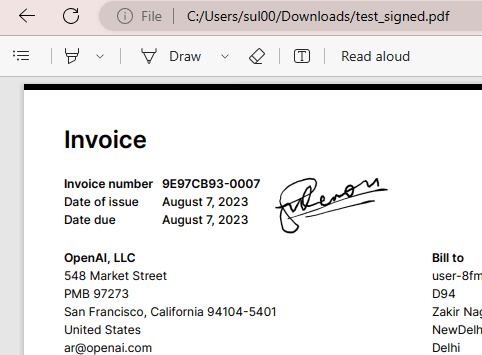
In this way, you can use this free PDF toolkit to edit PDF and transform it in just a few clicks. Once you are done, just close it and then bookmark it for easy access. For now, it only has 8 tools but I hope they add more in the later updates so that we can use this toolkit locally in the browser.
Closing thoughts:
There are many PDF manipulations tools already available out there to do the same as thing as PDF Tool do. The problem is that most people hesitate to upload their private documents on those services to split, sign or edit PDFs. If you are one of those people then PDF Tool is for you. When you use it, the PDFs you upload here will not leave your device. All the processing happens right inside your browser and when you close the app, the browser storage is cleared as well.