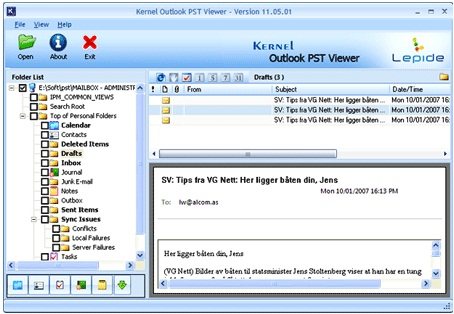Kernel PST Viewer is a free PST Viewer to open PST file without Microsoft Outlook. PST file is the file in which Microsoft Outlook stores all your mail messages, calendar entries, contacts, etc. To open a PST file, we normally need to have Microsoft Outlook installed on the computer. However, this Free PST Viewer negates the need for that. This Free PST Viewer lets you open PST files without Microsoft Outlook. You can browse and read all your email messages, just like you do in Microsoft Outlook.
Free PST Viewer is quite easy to use. Just download and install. Then you can specify the path of the PST file that you want to open, and this PST Viewer will open the PST file for you. Simple!
Here are some of the features of this Free PST Viewer:
- Open PST file, even if it is password protected.
- Open password protected PST file, even if you don’t remember the passwords. You won’t even need a PST password recovery software.
- Can repair damaged PST file, and show contents of it.
- See all the folders in the PST file, like, Inbox folder, Draft folder, Sent folder, etc.
- UI is intuitive, and you will be able to use it in same manner as you use Microsoft Outlook.
- It works with PST files created in all the versions of Outlook, including: Outlook 200o, Outlook 2003, Outlook 2007, and Outlook 2010.
- Completely free
As you can see from above, Free PST Viewer has lot of useful features. It has some limitations as well. For example, you cannot save any mail item. You can only view email messages.
Kernel PST Viewer is not a Microsoft Outlook alternative, simply because you cannot use it to send or receive email messages. You can use it to just read emails from your PST file.
Nevertheless, that is a pretty good feature in itself, if you just want to open a PST file on a system that does not have Microsoft Outlook installed.