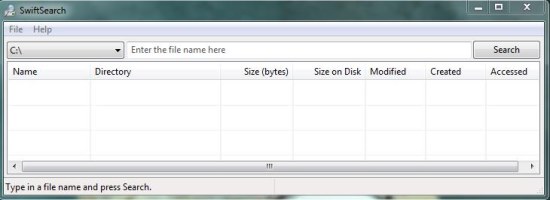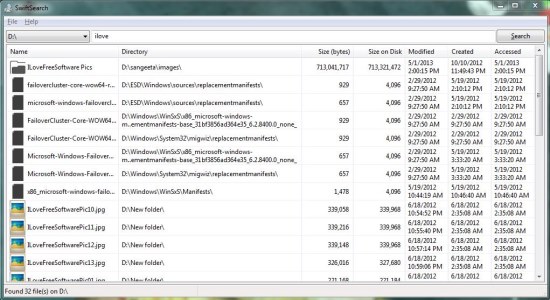SwiftSearch is a free software that lets you search files and folders on NTFS drives at amazingly fast speed. It’s an excellent file search utility that allows you to quickly find files or folders you need on your Windows system. SwiftSearch supports path-based search, keyword search, and search using regular expressions. It’s extremely easy to use and typically yields search results in less than 10 seconds.
Unlike other similar search utilities, SwiftSearch completely bypass the file system and reads file table directly if given administrator privileges. This method exponentially speeds up the search, without slowing down your computer which normally occurs when search utilities index drives to speed up search. Thus, SwiftSearch comes extremely handy and effective to search files and folders on Windows system.
SwiftSearch is available as a freeware and can be downloaded easily using the link given at the end of this article. The app is completely portable and runs without prior installation. Let’s see how this free file search app works.
Search Files and Folders on your System using SwiftSearch:
SwiftSearch comes with a simple user interface. You can see a drop-down at top left corner of the program window from where you can choose which drive you want to scan for file search. Next, just enter the name or path of the file or folder you want to look for. SwiftSearch will immediately begin scanning the chosen disk and produce instant results.
The search results will be displayed systematically in a list on the main interface. This includes the file or folder name, its location, original size in bytes, size on disk, date on which the file or folder is created, last accessed, or last modified.
SwiftSearch also allows sorting results according to the size, date of creation, modification, or last access. Just click on the respective column tab and the results will be sorted accordingly.
Also check out free software to search files over LAN and Network Computers.
Key Features of SwiftSearch:
- Free file and folder search utility for Windows.
- Search files and folders at exceptionally fast speed.
- Requires administrative privileges to work.
- Bypass file system and directly read file table to speed up search.
- Works with NTFS supported drives only.
- Supports using keywords, regular expressions, and path-based search.
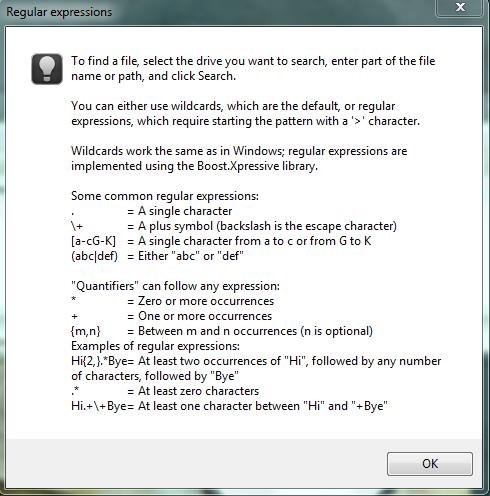
- Displays additional information like size of file, date of creation, date of modification, etc.
- Allows sorting search results.
- Simple user interface.
- Fast and reliable.
- Easy to use.
- Lightweight and portable.
Also check out another file search utility that works on the same concept: UltraSearch.
The Final Verdict:
SwiftSearch is an amazing search utility to search files and folders on Windows system. It does instant file searching without hampering your system speed and supports use of regular expression for advanced file search. Download free and give it a try.