Ghostpress is a free anti-keylogger software. It prevents keystrokes capture system wide, which is a very important feature. That means it provides protection for almost any type of program or application which tries to store keyboard presses. Mainly, storing the keystrokes is done by keyloggers. However, there can be other applications also which silently store your keyboard activity and send it to their servers for monitoring. Therefore, this software is handy.
You don’t have to enable protection for different applications separately. Just a single click enables the protection and no application or keylogger will be able to capture the keypresses. You can also add some applications to the whitelist if you want to let those applications store the keystrokes.
You can also minimize the software to the system tray to work on your PC without any distraction. Also, the software comes with a widget that you can place anywhere on the desktop screen. That widget helps to enable and disable the protection when the software is minimized to the system tray. So, this software has many useful features and can be a good option to try.
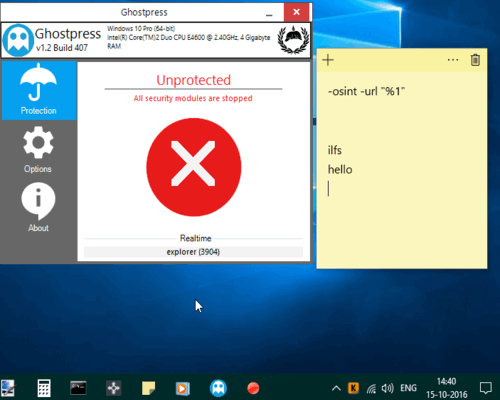
In the screen recording above, you can see when the protection was disabled of this software, the keylogger running in the system tray was storing the keystrokes (clearly visible in the Notepad). However, when the protection was enabled by me, the keylogger failed to record any Keystroke. This is just an example. This software prevents keystrokes recording for many other applications.
How To Use This Free Anti-Keylogger Software To Prevent Keystrokes Storing?
This free anti-keylogger software is very easy to use. You can use this link to download its zip file, which contains the portable application of this software. Launch the software and you will see its interface.
This software automatically enables the protection mode.
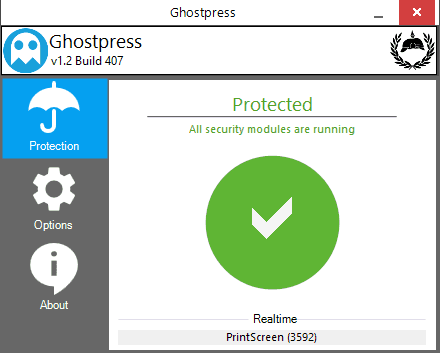
You can click that Green button to disable the protection as per your need. This is the main purpose of this software. You can also access the Options to:
- Enable desktop widget.
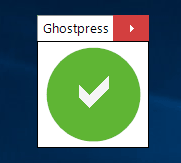
- Enable process protection (all the processes that are needed to run an application/program properly).
- Delay protection (I will suggest you don’t enable this option).
- Add applications (executable files) to the whitelist.
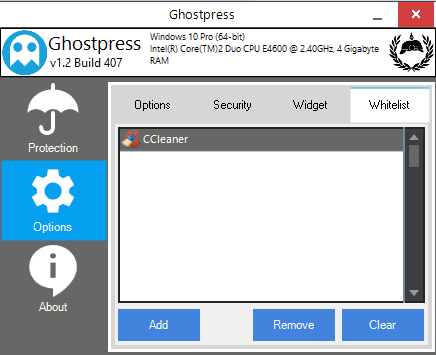
Set the options and then you can minimize the software to the system tray to let it protect keystroke storing.
We have also covered some other anti-keyloggers, but this one is more convenient.
The Verdict:
This free anti-keylogger software does the same as promised. It helps to prevent keystroke saving by any keylogger or other software. Also, you have the choice to put trusted applications to the whitelist, which is a bonus feature of this software. This software is also very easy to configure. You can give it a try.