Mnemosyne is a free flash card maker software for Windows to create multimedia flashcards. You can create flashcards with sounds, images, flash content, and videos. By using it, you can create 3 different types of media flashcards i.e. front-to-back-only, front-to-back-and-back-to-front, and vocabulary. By using this free flashcard maker software, you can create media cards and memorize things a lot faster than usual.
It also let you organize flashcards through tags and you can efficiently browse them using it. You can also use it on Linux, Mac, and Android.
Also See: 5 Free Flashcard Apps For Android, Create auto flashcards on any topic, 5 best flashcards software for Windows 10.
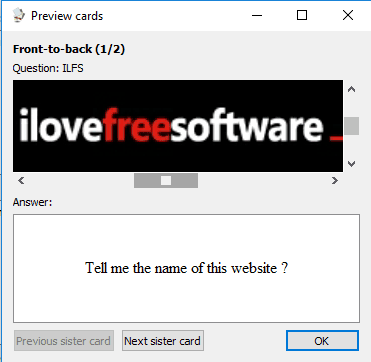
How to use this free flashcards maker to create flash cards:
As I mentioned above, you can use it to create multimedia flashcards and embed images, sounds, etc on them. Getting started with this free flashcards maker software is really easy; just download it from the link provided at the end of this article and start creating and browsing flashcards. You can also download pre-made flashcards from here and import them in Mnemosyne.
To create your flashcards, click on Add cards button on its main interface. It will then pop up a dialog box to create a flashcard. Select a card type and it will then automatically display fields as per the selected card type. To simply add an image, video, etc in your flashcard, right-click on any field and select a media type. At last, select a grade on a basis of your familiarity with the flashcard content. You don’t need to click on any button to save the flashcard, it will be automatically saved. You can also preview it by clicking on Preview button.

You can easily browse through your flashcards through Settings>>Browse cards. It then opens up a window from where you can select card types and tags to view from the left pane and on the right pane it will display flashcards as per your applied filter. Simply double-click on a tag to view it.
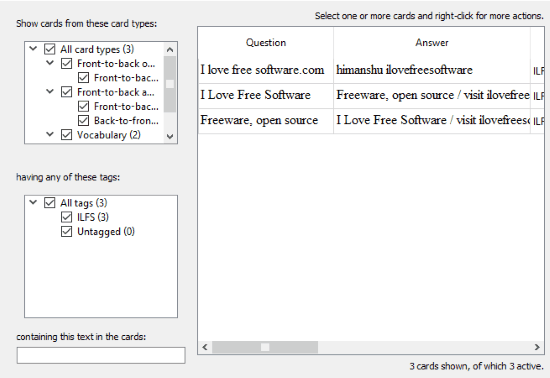
It also gives you the option to sync your flashcards across different devices but during my testing I tried to sync flashcards created by me to its Android app but this feature didn’t work on my end. You can try it out on your own and see if it works or not.
To sync your flashcards to its Android app I followed these steps:
Step 1: Select Settings>>Configure Mnemosyne and switch to Servers tab, as shown in the screenshot below.
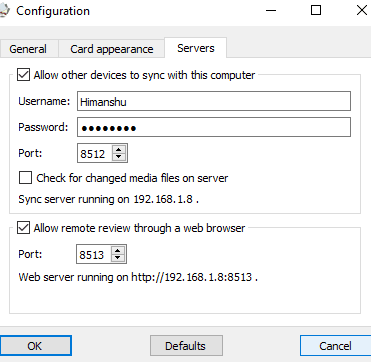
After that, specify Username and password, and click on OK button. It will then ask permission to access the internet. After allowing it to access network, it will automatically display the IP address of the server which will perform the syncing task. Now, download its Android app from the link provided at the end of this article and select Sync option from its menu. Specify the server IP address and login with your credentials. It didn’t quite work on my end. Not sure if I missed something in the Settings.
You can also extend its functionality by adding scripts and plugins. You can read all about it from here.
Verdict:
Mnemosyne is a free flashcards maker software for Windows. I will definitely recommend it to you as you can add images, videos, flash content, and sound in flash cards. It also offers some advanced options to sync flash cards across different devices. You can also import/export flashcards using it. Do give it a try from the link provided below.
Download Mnemosyne from here.
Download its Android app from here.